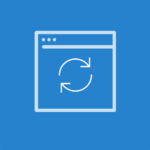Today we made several bug fixes and performance improvements to our mobile and web app and added some new features. Here’s what new:
Mobile
- Tapping on a push notification for an appointment reminder will now open the appointment in our mobile app: Now you’ll be able to see appointment details right from an appointment reminder. Click here to learn how to enable push notifications.
- Recurring events can now be seen within our mobile app: You’ll now be able to see all of your recurring jobs on our mobile app. This was only available on our web app previously. Note: Creating a recurring job must be done within our web app.
- Staff and managers will no longer be able to delete important records within our mobile app: To safeguard your data, we’ve removed the ability for staff and managers to delete important records (customer data, estimates, deposits, tickets, invoices, and payments) within our mobile app and restricted this permission to just account administrators. We pushed this change to our web app earlier this year.

Note: Today’s mobile update is live on our Android app and will soon be available on iOS!
Click below to download the latest version of our mobile app:
Web
- We’ve added number of Jobs Added to our Admin Dashboard: In our Summary module on our new dashboard, you can now quickly see the number of jobs and customers added, along with your gross sales. All metrics can be adjusted by date (yesterday, today, this month or a specific date range).
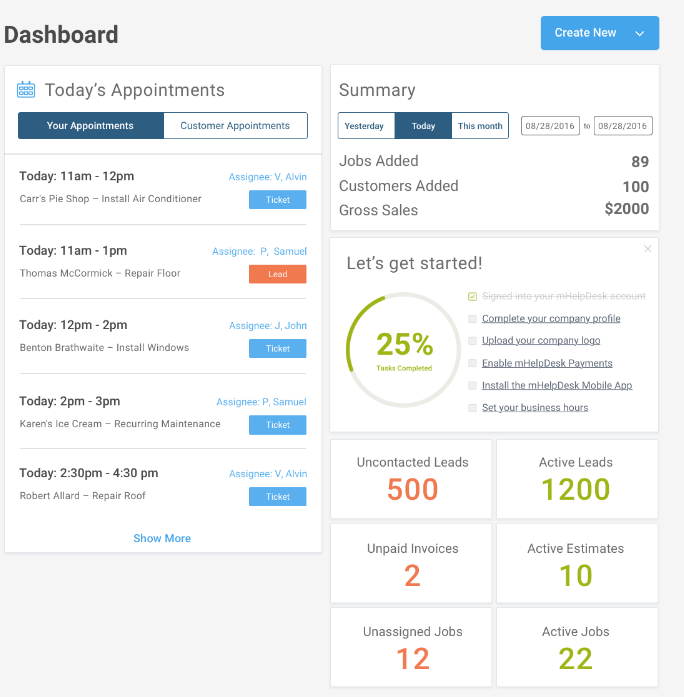
Login to mHelpDesk now to see the update to our dashboard >>
Did you miss our web release regarding our admin dashboard earlier this month?
Learn about the new modules shown below >>
Reach out to our Customer Happiness Team via phone
+1(888)558-6275 ext. 2 or email (happy@mhelpdesk.com)
with any questions or concerns!
Last modified: March 22, 2017