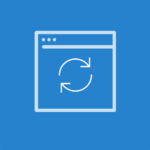With this week’s web release, we’ve added filter cards at the top of our Jobs, Estimates, Leads and Invoices pages. Now it’s so much easier to get to where you want to go — just takes one tap of a button!
Jobs Page
On the Jobs page, you can quickly see your new jobs by clicking the “New” filter card, open jobs by clicking the “Open” card, completed jobs by clicking the “Done” card and all jobs by clicking the “Total Jobs” card.
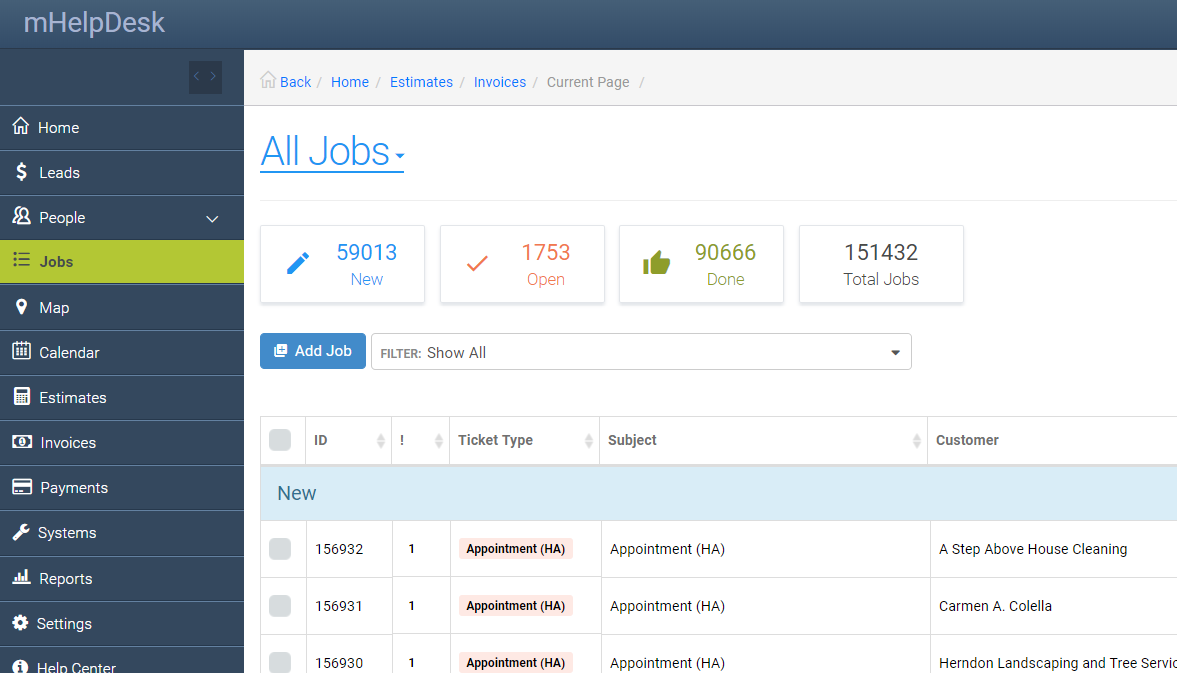
Estimates
On the Estimates page, the filter cards will take you to your drafts, sent estimates, approved estimates, rejected estimates and a view of all of your estimates.
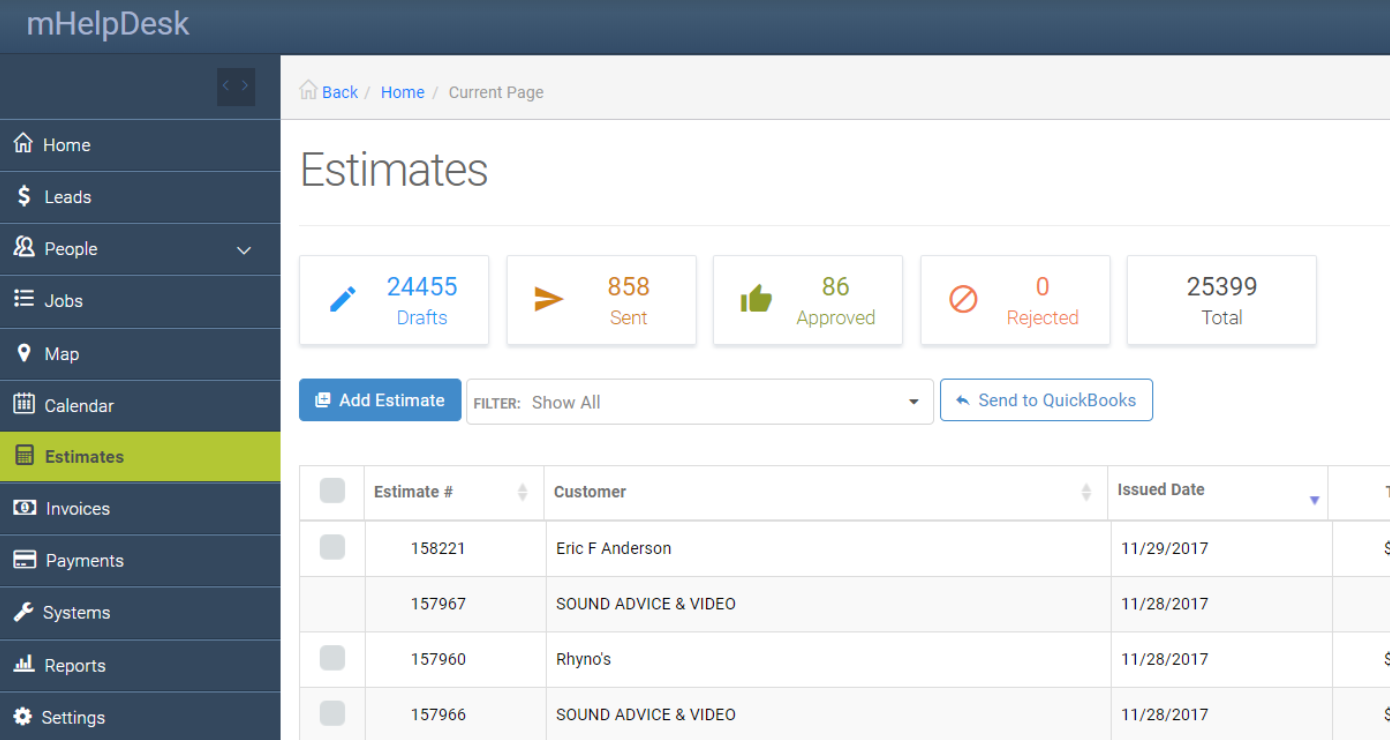
Leads
On the Leads page, the filter cards will take you to your active leads, uncontacted leads and a view of all of your leads.
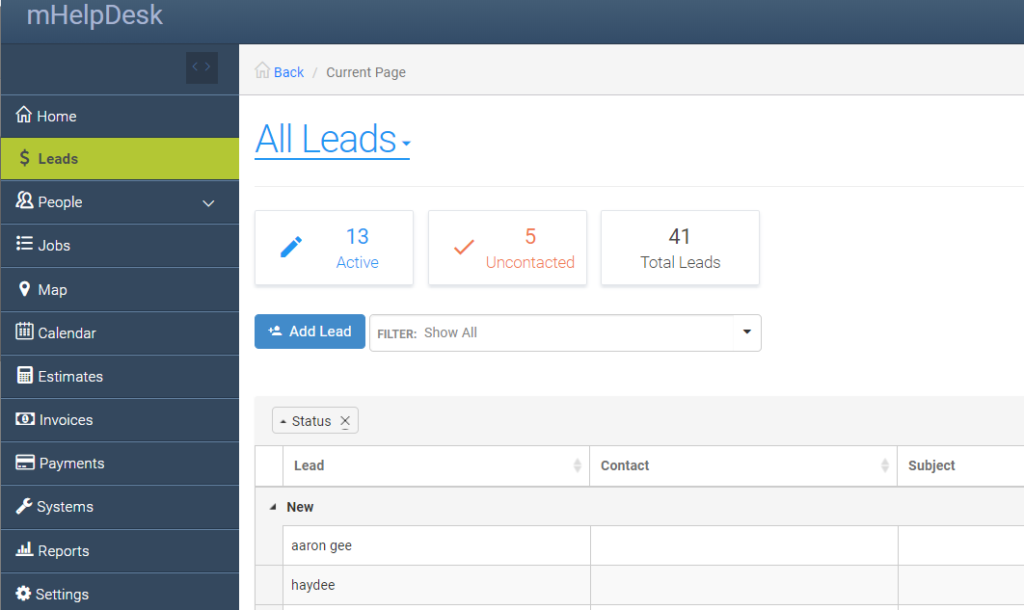
Invoices
On the Invoices page, the filter cards will take you to your drafts, sent invoices, invoices with balances due, paid invoices and a view of all of your invoices.
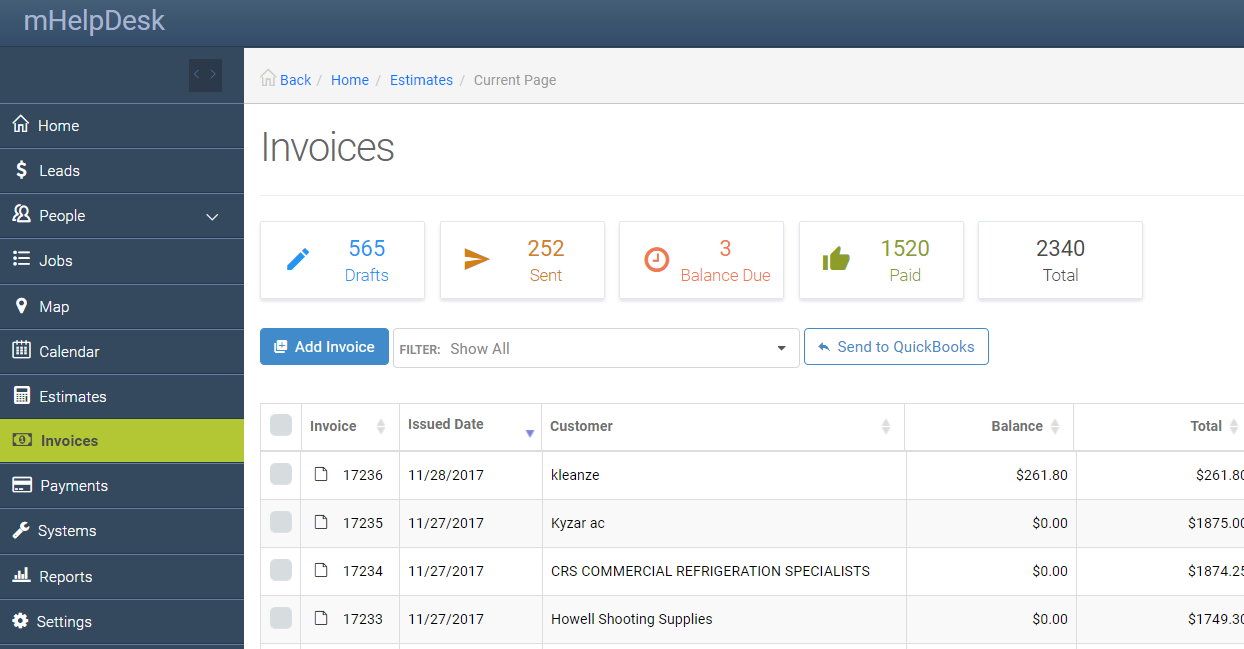
Login to mHelpDesk now to check it out >>
Reach out to our Customer Happiness Team via phone
+1(888)558-6275 ext. 2 or email (happy@mhelpdesk.com)
with any questions or concerns!
Last Updated By: Rochelle Sanchirico
Field Service Automation
Service Solutions
Last Updated By: Rochelle Sanchirico
Field Service Automation
Service Solutions
Last modified: January 15, 2018