Service businesses using HomeAdvisor for lead generation have a lot to love with mHelpDesk’s field service software. mHelpDesk helps solves for their biggest pain points. It streamlines, organizes and automates their work orders, scheduling, estimating and invoicing, customer and staff communication and many other parts of their operations.
With mHelpDesk’s exclusive integration with HomeAdvisor, HomeAdvisor pros have a distinct advantage of having their HomeAdvisor leads feed directly and automatically into the mHelpDesk app, to be able quickly contact, win and schedule leads. With mHelpDesk, pros can have access to an extensive list of features and tools that make servicing leads and customers so much easier, in addition to templates they can customize for their business. Are you new to mHelpDesk or just learning about us? Here are the top five mHelpDesk features that HomeAdvisor pros love right out of the gate — ones you too can use right away as a HomeAdvisor pro!
1. Lead Management
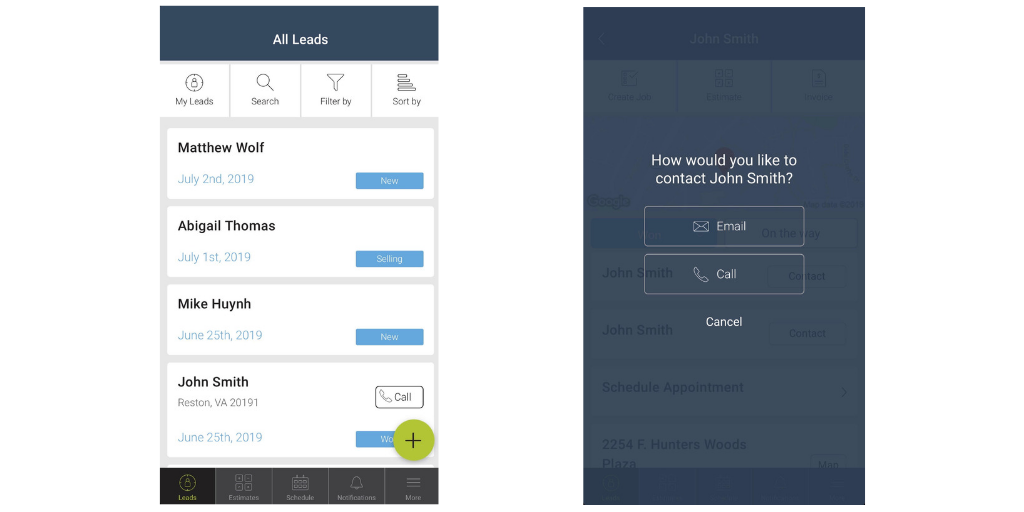
One of the biggest benefits of mHelpDesk for HomeAdvisor service pros is being able to see and keep track of their HomeAdvisor leads and be able to text, call or email them right from the app. Service pros have been able to increase their win-rates by up to 70% just by being the first to get in front of leads.
With the many leads you’re likely getting from HomeAdvisor, it can be hard to remember who you’ve contacted and you still need to reach out to. With mHelpDesk’s Lead Management feature, you can attach a status to each lead (i.e. new, contacted, selling, won, lost) to track their progress and then easily filter for leads that you haven’t contacted yet, so no one gets lost in the shuffle. Add detailed notes to each lead that can be visible to your entire team so everyone’s on the same page and so tha future communications to leads can be as best tailored to win the job.
2. Estimates
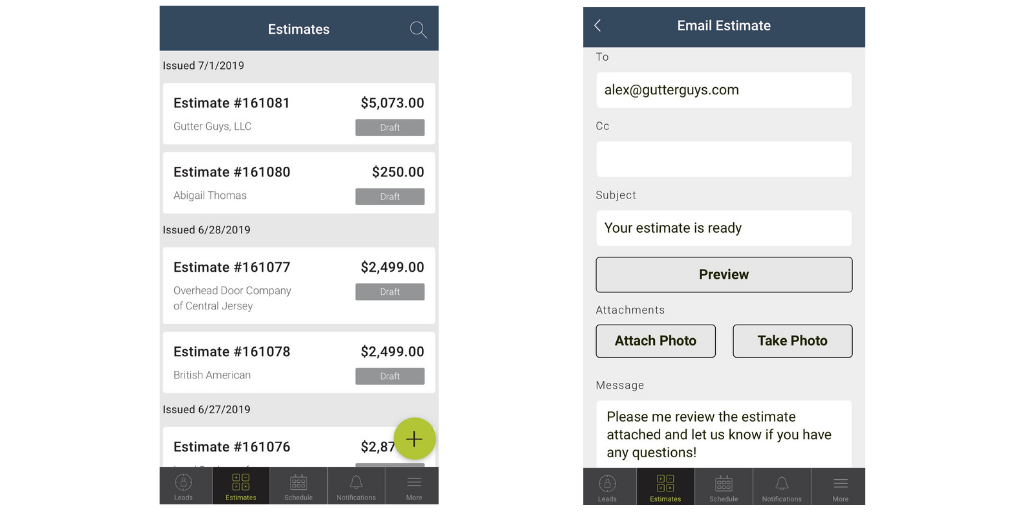
The first step to winning a customer is to send them an estimate, and this is another feature that HomeAdvisor pros love about mHelpDesk because it’s fast and easy. Creating estimates and quotes has traditionally been a slow and painful process for service pros, but with mHelpDesk’s Estimates feature, you can quickly build electronic estimates on the fly when you’re out in the field, and send them to leads right on the app.
HomeAdvisor pros also love the ability to copy old estimates for similar or recurring jobs or when they want to send out “good”, “better” and “best” estimates to give customers a few options for services. Also, any estimates that are created out in the field by a technician will sync instantly so office staff can access them for reporting or printing purposes.
Another advantage with mHelpDesk is access to pre-built professional, digital templates that you can customize with your logo and company information to impress your leads and customers from the start. When you’ve gotten the nod of approval from your lead, capturing their signature is easy with the mHelpDesk app and the signature will automatically be attached to the estimate.
3. Job Management
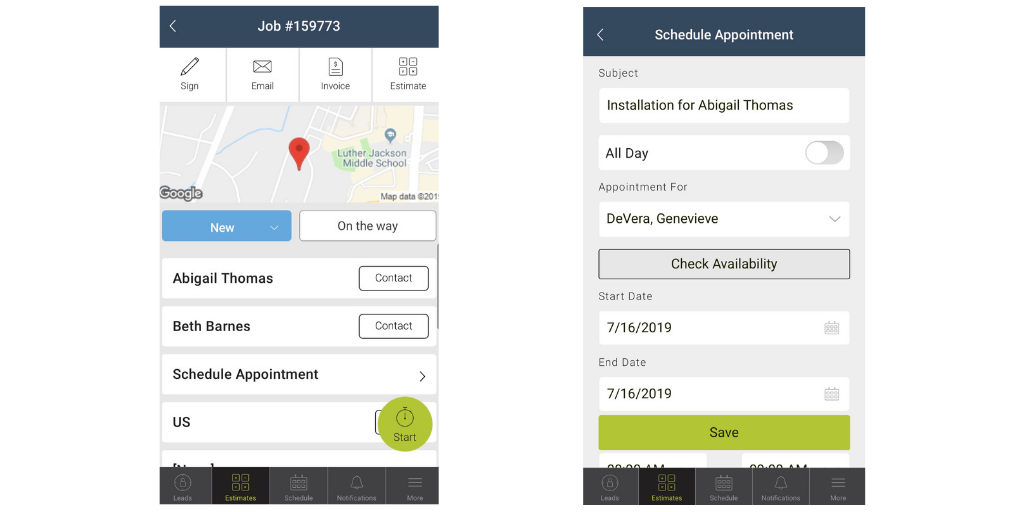
Once you’ve won over your HomeAdvisor lead, now the real work can begin. mHelpDesk makes it easy to turn your estimate into a job with just a couple of clicks and no double-data entry. And scheduling, assigning and tracking your jobs is easy with the mHelpDesk’s Job Management feature. For HomeAdvisor pros, the mHelpDesk app makes it easy to quickly know what’s going on with a job, like the field tech or techs assigned to it and a job’s status (i.e. new, scheduled, open, in-progress) and move a job to completion.
Office staff can set up appointment reminders and important job notes for techs right on the app. Similarly, techs can provide updates on the progress of the job, add notes, track the time and materials spent on a job and communicate with mHelpDesk’s integrated messaging system, so no time is lost. In fact, even if techs are in places where cell reception is poor, all updates made will sync over once you’re back online.
4. Invoices
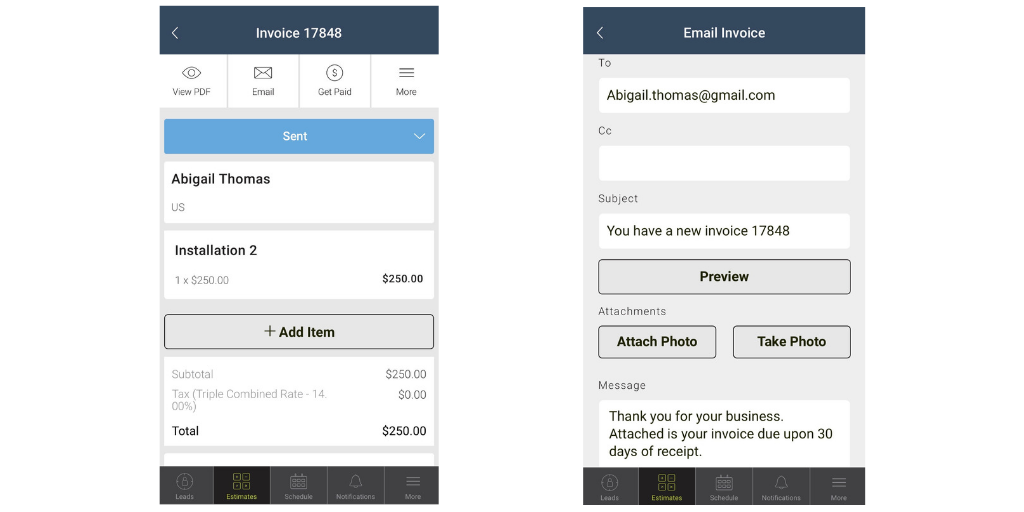
mHelpDesk was built to handle and help automate billing and invoicing from anywhere, from your truck or office or wherever with the mHelpDesk web and mobile app. HomeAdvisor pros love that instead of spending hours in the evening on paperwork, they can easily do all their invoices and bills. In fact, they can even bill a customer even before a job site. mHelpDesk’s Invoicing feature makes it easy to copy items, the cost for labor and materials from an estimate or job to an invoice.
Similar to mHelpDesk Estimates feature, you’ll have access to ready-to-go professional invoice templates or you can convert your paper invoice into an electronic with mHelpDesk’s customization features. When you’re ready to send off the email, you can email them immediately from the app or print it to deliver a paper copy for customers who prefer that. If you use QuickBooks, you can even sync your mHelpDesk invoices (and estimates) to speed up your accounting and eliminate double-data entry.
Perform regular work for clients or have an on-going project that they need to bill for? HomeAdvisor pros also love the convenience of automating recurring invoices in mHelpDesk. You set it up once, specifying when you want invoices to go out and that’s it! It takes the burden off the staff and ensures bills are not forgotten.
5. Payment Processing
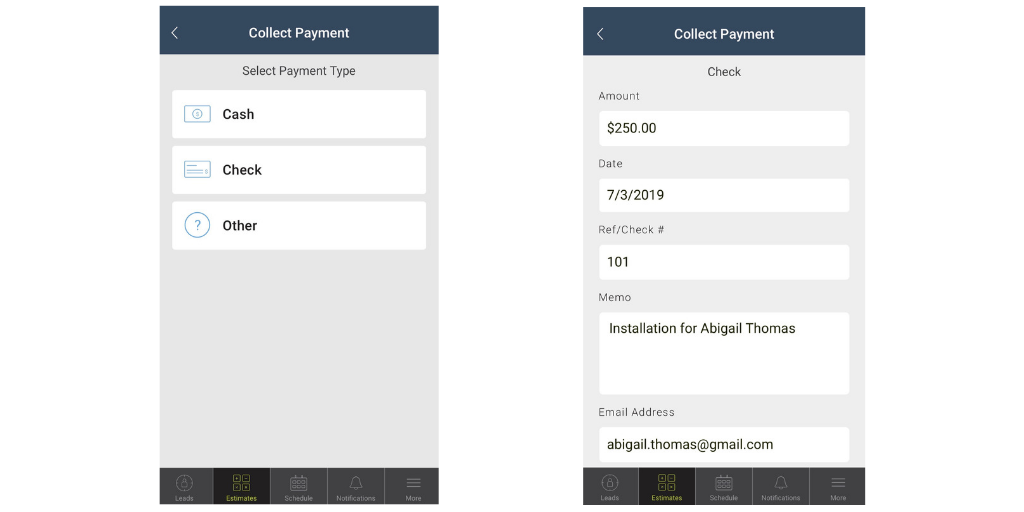
Finally HomeAdvisor pros love to learn that mHelpDesk comes with payment processing integrated in the mobile app. It means that they are able to manage everything from the first contact with a lead all the way to getting paid. Out of the box, you can take payments on the jobsite or online in just a click with mHelpDesk Payments, which is free with any mHelpDesk account. With it, you’ll be able to process any credit or bank card to give your customers the convenience they expect, and without needing a swiper or any other equipment.
Out of the box, you can take payments on the jobsite or online in just a click with mHelpDesk Payments, which is free with any mHelpDesk account. With it, you’ll be able to process any credit or bank card to give your customers the convenience they expect, and without needing a swiper or any other equipment.
Our pros have shared that it saves them time while speeding up their cashflow, so they get paid faster and on time. Like other parts of mHelpDesk, your payments can also be synced to QuickBooks to reduce errors and double-data entry. If you use Stripe, PayPal or Authorize.net, mHelpDesk conveniently integrates with those payment processors, but a big advantage that HomeService pros like with mHelpDesk Payments is the lower processing rate–it’s lower than Square, Paypal and QuickBooks! There’s also no hidden fees.
Wrap Up
And there you have it, the top 5 mHelpDesk features HomeAdvisor pros use out of the box and love. If you’re new to mHelpDesk, you’ll soon see that mHelpDesk packs the best tools into one easy-to-use software that helps you organize your business, service your customers better and convert more leads.
Do you have any questions about these features or our integration with HomeAdvisor?
Reach out to us via phone at (888) 558-6275 ext. 2 or chat within our web or mobile app or website (click the blue icon in the bottom right corner).
New to mHelpDesk and want to learn more? Schedule your free, no-pressure demo now >>
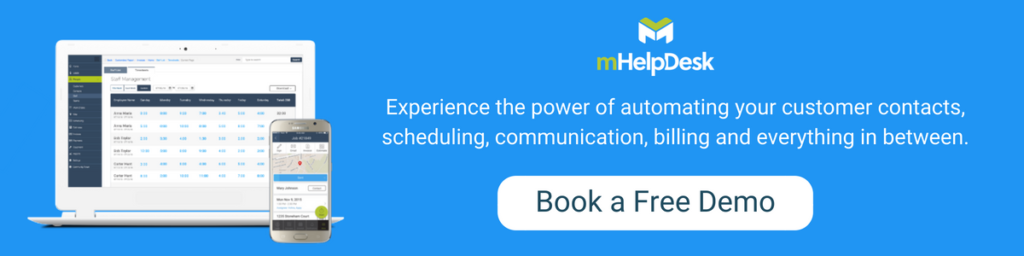
Last modified: August 14, 2019






