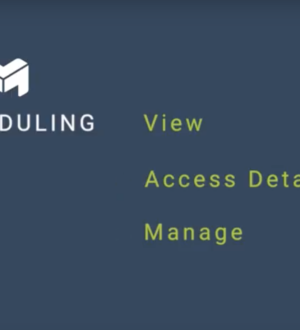Advertisement
Subscribe
Recent Posts
- 8 Questions to Ask To Start the New Year Stronger: A Guide for Small Businesses
- 10 New Year’s Resolutions for Small Businesses in 2020
- Marketing Your Service Business During the Holidays: 7 Smart Ideas
- Making Your Customer Service Stellar This Holiday Season and Into the New Year
- 7 Easy Ways to Get More Customer Reviews
Search for Articles
Company
Support
Recent Posts
- 8 Questions to Ask To Start the New Year Stronger: A Guide for Small Businesses January 9, 2020
- 10 New Year’s Resolutions for Small Businesses in 2020 January 2, 2020
- Marketing Your Service Business During the Holidays: 7 Smart Ideas December 16, 2019
- Making Your Customer Service Stellar This Holiday Season and Into the New Year December 13, 2019
- 7 Easy Ways to Get More Customer Reviews December 4, 2019
Our Product Features
Subscribe
Copyright 2017. All rights reserved. mHelpDesk.