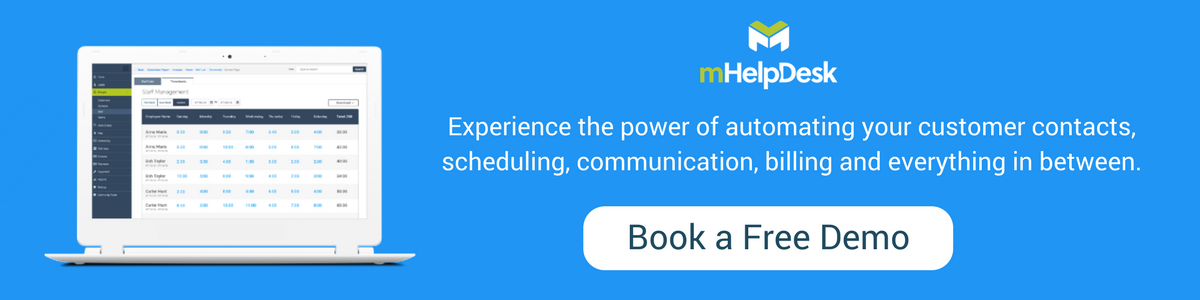This company was wasting hours each week. Can you relate?
Dylan had just promoted his office manager, Mia. There were a lot of exciting projects coming up and Mia had shown that she had the talent and work ethic to get things done.
But there was one problem. Mia spent so much time on “busy work” that she could barely scratch the surface on any new responsibilities to help the company grow.
Her biggest time suck: creating recurring jobs and invoices for their regular customers.
See their company, Groveton Contractors, had a lot of regular customers that they served on a weekly and monthly basis and Mia was manually generating each job, which would take hours every week.
Billing was also painful–she was doing it one by one for each customer. Dylan also knew his customers didn’t want to get multiple, separate bills instead of a single invoice with the total for that month.
Luckily, Dylan discovered mHelpDesk’s Recurring Jobs feature, which solved Mia’s headaches and freed up her time to do more important things.
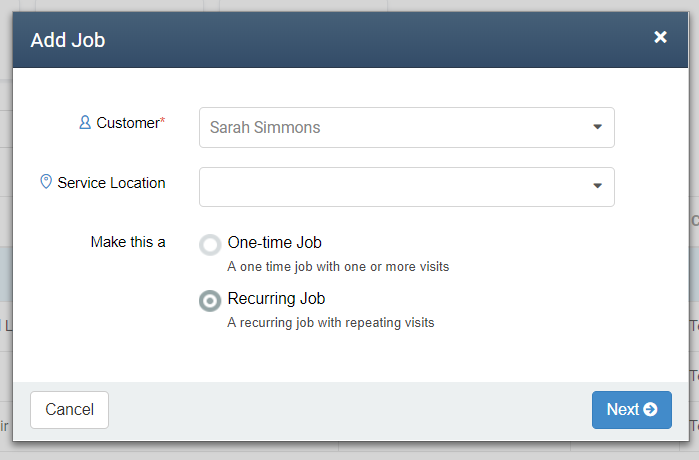
This meant Mia could set up a recurring job for a customer just once. She could say when she wanted jobs to begin, how often they would repeat, how long it should continue and finally which tech the jobs should be assigned to. Mia loved it.
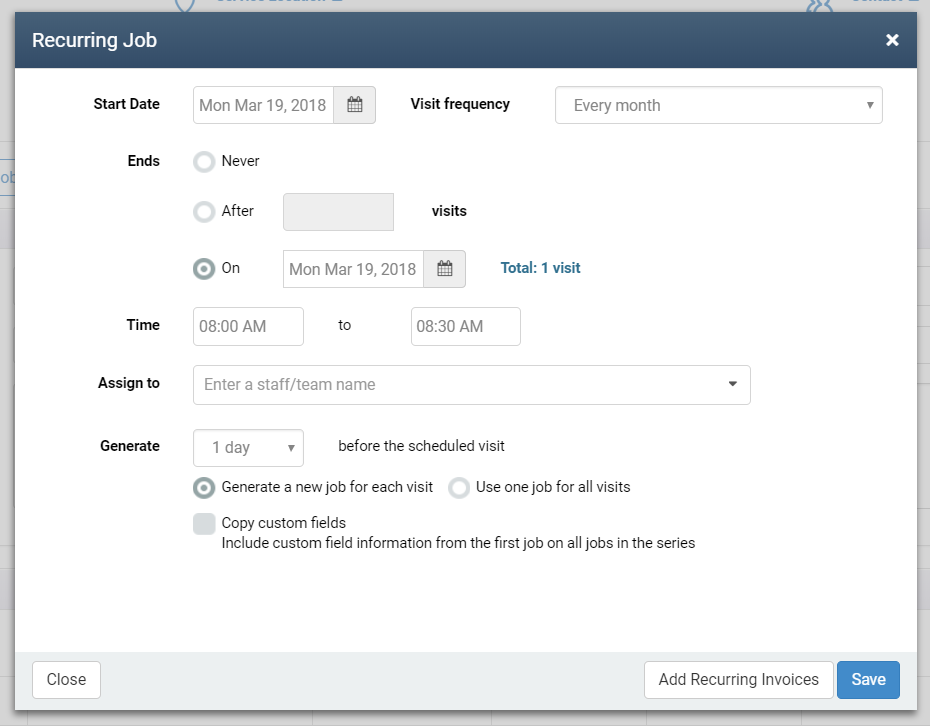
Dylan reached out to the mHelpDesk team to get help with the invoices part. If a customer had three jobs in one week, for example, he wanted a bill to be created the following week for those three jobs–and he wanted it to be done automatically for every recurring customer.
Our customer support specialist Erin showed him the Recurring Invoice and Combine Invoice features. This set up Dylan and his team with a weekly recurring invoice schedule that would generate invoices that rolled up all of a customer’s finished jobs from the previous week.
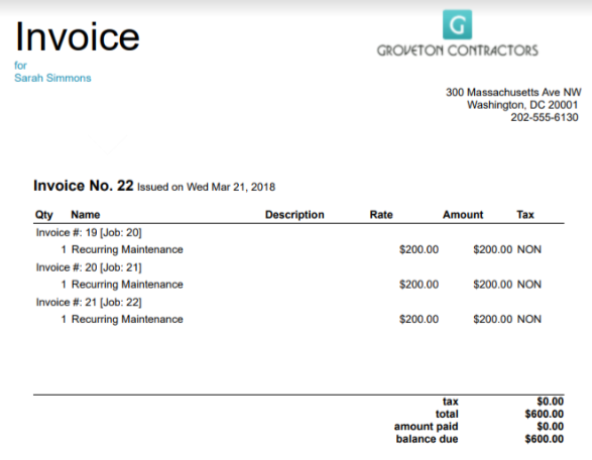
The result? Their customers got combined invoices and Mia no longer had to bill each customer one by one—it saved her hours of time each week!
Erin even showed Mia how to create a rule so that she would always receive a copy of the invoices that went out to customers.
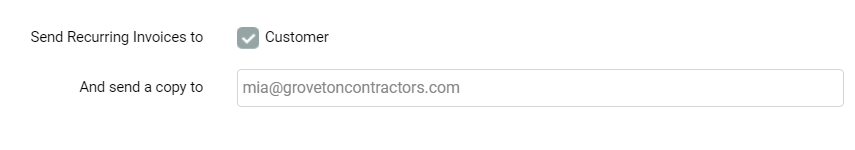
On her own, Mia used mHelpDesk’s text and email appointment reminders to set up automatic recurring jobs reminders for techs, to make sure they would never forget about these appointments. She set up customized, automatic reminders for customers too. Dylan was impressed!
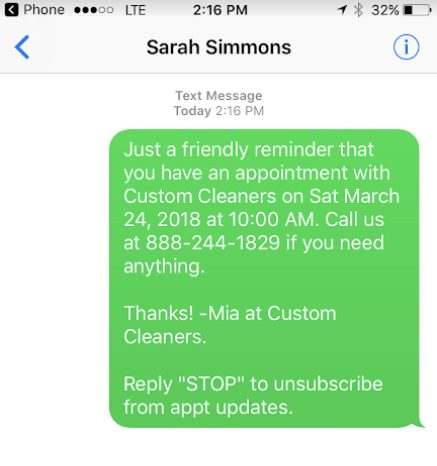
Can automatic scheduling and invoicing help you?
mHelpDesk turbocharges your slow, repetitive processes to help grow your business.
Schedule your free demo now!
Last modified: April 11, 2018