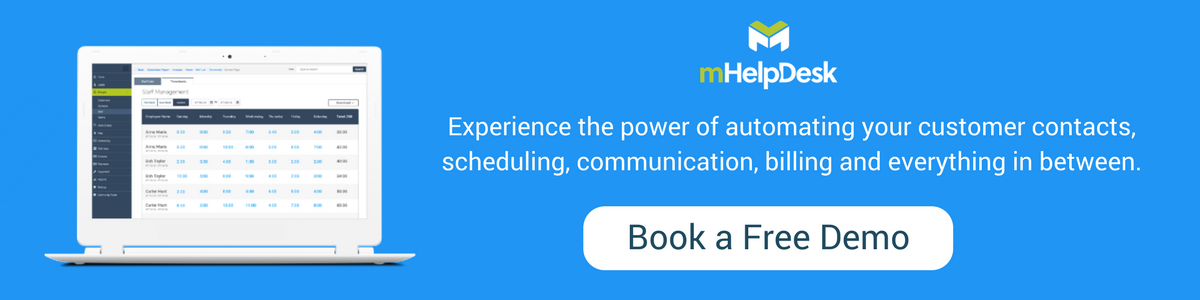This is a guest post provided by a contributor from TechnologyAdvice.
When it comes to improving productivity for field service professionals, we have to understand that we’re not comparing apples to apples. In a traditional work environment, most teams work together in one contained, shared space all day. This allows leaders and the employees themselves to find ways to collectively work toward improving their workflow. Field service professionals on the other hand, normally work alone or in smaller teams spread out across a wide geographical area. They rarely stay the same place for long, and it often changes who they are working with throughout the course of a day.
What options can we look at to ensure that field service professionals provide superior customer service experience while the business experiences a healthy profit and cash flow? In order to balance these things, we need to find ways to improve productivity in a way that improves the business and never compromises the customer. These six productivity hacks for field service professionals help us do just that.
1. Improve Dispatch Execution
This may seem like an obvious way to improve productivity. If we can figure out a way to dispatch technicians to customers more efficiently, naturally we’ll be more productive, right? Well, sort of. The real key here is not just getting technicians to customers more quickly, but getting the right technicians to the right job. Most field service software either includes or integrates directly with a customer relationship management (CRM) software that stores detailed customer histories, giving you deep insight into the customer’s needs.
Just because someone is nearby doesn’t mean they’re the right person for the job. Using a quality field service management (FSM) tool, you can see which technicians are nearest to what jobs, and determine who has the right skill set and experience and inventory on their truck to send to which customers.
2. Reduce Paperwork
Paperwork isn’t just a hassle because of the physical clutter of it all, it can compromise your business. When things are handwritten, they can more easily be misinterpreted. Not only that, but paper tends to get lost. By moving to a digital platform, field service professionals and customers can more easily read and understand work orders. Additionally, through the use of FSM software, you can create any forms you need and customize them to your business, rather than using standard industry carbon copies that never really feel like they entirely fit your business the right way.
3. Improve Inventory Management
A common complaint among customers is the time it takes to have a job completed. When a technician doesn’t have the right parts or tools with them, they have to leave the job to get the part and then drive back to the site. All this back and forth delays the time it takes to finish the job, and lowers the fix rates for the business.
The lack of on-hand inventory frustrates the customer who wants their problem solved as quickly as possible, and it hurts the chances of your company being called on to help them again in the future. FSM software allows technicians to record the parts and materials they use in the field, so that your company has real-time visibility to inventory levels in order to make sure the parts that need to be available during emergency calls are always on hand.
4. Overbook Schedules
Wait – what? Overbook them? That’s right. Most companies are afraid to overbook schedules in order to leave room for emergency calls. Scheduling room for emergencies leaves gaps in technician’s schedule that broaden each day with cancellations. Overbooking schedules shouldn’t be too much of a risk. The best way to gauge your most balanced schedule is to track the number of urgent calls and the number of cancellations you receive each day. Once you start to see your average pattern, you can create better schedules for your team.
5. Improve Team Communication
A mobile team in constant motion makes communication uniquely challenging. Tools that allow teams to communicate with one another constantly not only helps each technician know of any critical or new information, but it helps them communicate with one another in an effort to solve customer problems in real-time. This collaboration pools the knowledge of the workforce without requiring deeply experienced technicians on every site.
6. Increase Visibility to Data
Empowering field service professionals with as much data as possible allows them deliver the level of service agreed upon and expected from the customer. When technicians have access to customer history, what has already been communicated thus far regarding the current issue, and invoicing, they are in a better position to efficiently deliver a great customer experience.
Improving productivity is one of the best ways to balance your focus on the customer while maintaining your profitability. A combination of strong leadership, great talent, and dynamic field service management software makes it possible for you to deliver on your customer service agreements, and begin to see your team’s performance and productivity increase.
Jessica Barrett Halcom is a writer for TechnologyAdvice.com, with specializations in human resources, healthcare, and transportation. She holds a bachelor’s degree from the University of Wisconsin, Green Bay and currently lives in Nashville, TN.
You may also want to check out: Productivity Tips for Every Field Service Employee | Why You’re Losing the Game If You’re Not Measuring Field Technician Productivity
Ready to manage your business for growth? Check out our free trial or get a free demo of mHelpDesk today!
Last modified: May 2, 2018