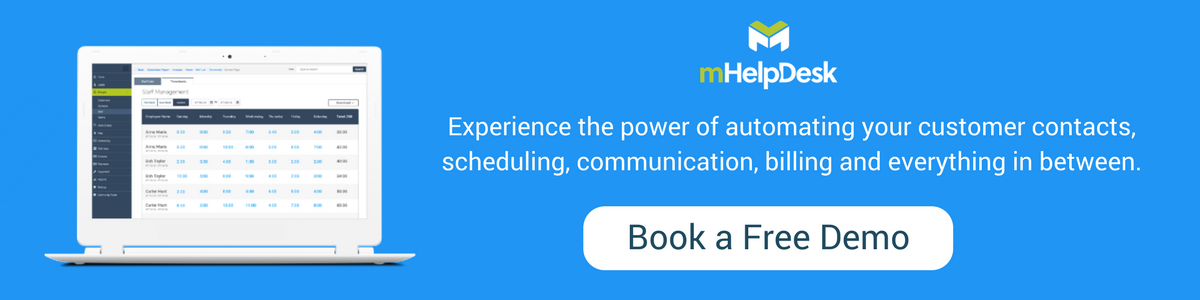“Productivity is never an accident. It is always the result of a commitment to excellence, intelligent planning and focused effort.”
– Paul Meyer
In a labor-intensive industry such as field service, improving productivity is commonly sought-after. Productivity has an impact on every aspect of the business, especially on growth and profitability. Below we’ve compiled specific productivity tips for each type of field service employee. No matter what role you play in your field service organization, you can do your part to save more time each day and more seamlessly move from one task to the next — ultimately helping contribute to the success of your company.
For Field Service Business Owners:
Tip #1: Streamline tasks with field service software
It’s no question that having the proper tools and technology can promote productivity for you and your team. An industry-leading, mobile field service solution will allow you to:
- Schedule and dispatch your teams faster
- Communicate between office, field techs and customers better and in real-time
- Invoice and collect payment easier
- Streamline manual office tasks including eliminating double-data entry
And much more!
If you’re a company that’s still operating on paper and your workload gets more daunting by the day, consider checking out what software can do for you. It will not only lessen your busy work, but it will set up your office and field staff for success. Check out this short video to quickly see how field software works.
Tip #2: Be strategic with checking email
Put aside all emails that are not related to the tasks you need to do for the day, so that you focus on what’s important instead of always being reactive. Plan breaks to check email so that you’re not stopping work every time a new email comes in. Are you guilty of that? Many of us are, but a good thing to remember is that if something is very urgent, people will call you. Hubspot suggests having three 15-minute breaks to check email throughout the day or only checking email for 5 minutes every hour.
Tip #3: Train your technicians well
Not providing sufficient or continuous training to your techs could mean you’re setting up your company for more callbacks from the customers, which translates to wasted resources along with frustrated customers. While training can be expensive, it is a good and important investment.
For Field Service Technicians:
Tip #1: Follow the two-minute rule
David Allen, a time management consultant and best-selling author, has a two-minute rule that says: If an action can be done in two minutes, do it right then and there because it’ll take longer to organize and review it later. Field techs can think about adopting this mantra as they go about their day, especially during short periods of downtime when they wouldn’t have time to start a larger task.
A good field-service mobile app will allow techs to do work even in areas where wifi or cell reception is not available. With a couple of free minutes, techs can write an email or text to check on a customer, update customer or jobs details or check their schedule — all from their phone or tablet.
Tip #2: Update customer and job data after completing any and every job
This will improve productivity for the entire team as it ensures everyone has the most up-to-date information. The beauty with a mobile office manager is that techs are able to provide details on a job or customer while they’re out in the field; they don’t have to wait until they go to the office or get home or call it into the office. This includes letting the team know when they’re on their way to a job and when they’ve finished a job.
Tip #3: Remove distractions and be mindful of safety
While completing jobs on time is important, field techs should be reminded that safety comes first and that practicing good safety will reduce the chances of accidents, which could lead to significant downtime for techs and impact the team. Focusing on one task at hand is also the better choice over multi-tasking, which is said to not really improve productivity anyways.
For Field Service Office Staff:
Tip #1: Don’t always dispatch the closest, but the best man to do the job
With a mobile-first field service app, office staff can track their techs out in the field and assign them according to customer vicinity. To increase efficiency, dispatchers should keep in mind that some job orders will require specific skills that not all techs may necessarily have and that sending the right tech to the site will limit the need for multiple customer visits.
Tip #2: Request another computer monitor
This one is pretty straight forward: having access to two monitors allows office staff to to easily reference documents and spreadsheets on one monitor while working on another. A research survey published by The New York Times showed that dual monitors increase productivity by 20-30% and according to a University of Utah study, a second monitor saves an employee 2.5 hours each day if they use it for all of their tasks, which translates to 12.5 hours for a 5-day work week, 50 hours a month and 600 hours a year. The cost of a second monitor, which is a couple of hundred dollars, seems nothing compared to the time and effort saved.
Tip #3: Account for your average number of urgent calls and cancellations per day or week
Knowing this information will allow you to create the best schedule for your team and whether you need to schedule gaps in tech’s schedules to handle urgent service jobs. Sometimes overbooking is not a bad thing if you know a certain percentage of customers will cancel or have to reschedule. Office staff will just need to look and see what works best for their team as every business is unique.
Found this list to be helpful? Share it with your team or on social media! Have your own tips to increasing your productivity? Share it in our comments section below!
Last Updated By: Rochelle Sanchirico
Field Service Automation
Service Solutions
Last modified: April 6, 2018