Whether you are rolling out a new payment solution for your technicians to use on the road or you are investing in a scheduling app that is set to revolutionize the way you deliver your services, there are ways to make a software rollout easier for your field service business.
A new software solution may promise to transform your business, but you may need to deal with some challenges along the way. Resistance to change, selecting the right software product and moving from one system to another may all threaten to cause delays and animosity. The good news is that all of these problems can be overcome.
The key to a successful software rollout is in the planning and execution. Get this right and you can start to enjoy the benefits of your new software almost immediately. Field service software rollouts don’t have to be a management challenge. To help you we’ve put together 8 tips on making the process a breeze and most importantly a success.
1. Know What You Want
For your rollout to be a success and to give you the best return on your investment, it’s important to map out what you want your software to do. Field service management software solutions offer a wealth of benefits and features today, so whether you need to give teams guidelines out in the field or you need an app that will track the location and status of your technicians, it’s important to set out clear expectations and goals.
2. Communicate With Your Teams
Before you begin any software rollout, it is important to tell your teams about the new business solution and how it is set to benefit them daily. Early communication will help to ensure everybody is informed and onboard with the changes. The more information you can give them, the easier it will be for them to transition.
3. Carry Out Pilot Testing
A great way to get the best from a software rollout is to organize a pilot testing phase before a full-scale implementation takes place. A pilot testing team can work with the software for a predefined period and help to work out any kinks with the software before rollout. Furthermore, this pilot testing team can become champions for the solution, helping to train and empower other users when implementation begins. Pilot testing can also help you to identify any potential problems such as the speed of your network or compatibility with mobile devices.
4. Import Your Most Useful Data
From customer contact details and profiles to location maps and service and product guidelines, most software solutions offer the opportunity to import data from other systems and sources. Importing data can help you to consolidate systems, align your services and ensure that everybody has access to the same information.
5. Mobilize Your Field Service Technicians
The world is becoming increasingly mobile. From booking appointments over mobile to making card payments on mobile payment devices, your customers will appreciate the convenience that comes with a digital solution. From mobile tablets to mobile card machines, equipping your field service technicians with these devices will help your business to become more efficient and agile and provide the best customer experience.
6. Customize Your Software
Most software solutions today allow for a high level of customization and personalization. From corporate branding to creating checklists and schedules that fit with your business model, customization puts you in complete control.
7. User Acceptance Testing
Slightly different to pilot testing, user acceptance testing (UAT) is the last testing phase before your software goes live across your business. Also known as end-user testing and beta testing, UAT allows users to report any issues they find when using the software out in the field.
8. Tell Your Customers
If your new software will be of benefit to your customers, tell them about it! With your data imported, your teams equipped and trained and your technicians raring to go, informing your customers of your enhancements will help to win their trust and get them interested in your new and improved service. Most importantly, tell them how they will benefit from the change. For example, they might now be able to book appointments through an app or your website, or they may receive a detailed report following every service call.
Final Thoughts
A software rollout should only ever benefit your business and never hinder it or make things difficult for your employees or customers. With the right planning and diligent implementation, the software you choose could transform the way you operate, enhance the customer experience and give you a great return on your investment – just how it should be.
Ready to automate your field service processes?
With mHelpDesk, you can turbocharge your slow, repetitive, and manual processes so you can focus on what really matters. Schedule a free demo of mHelpDesk today!
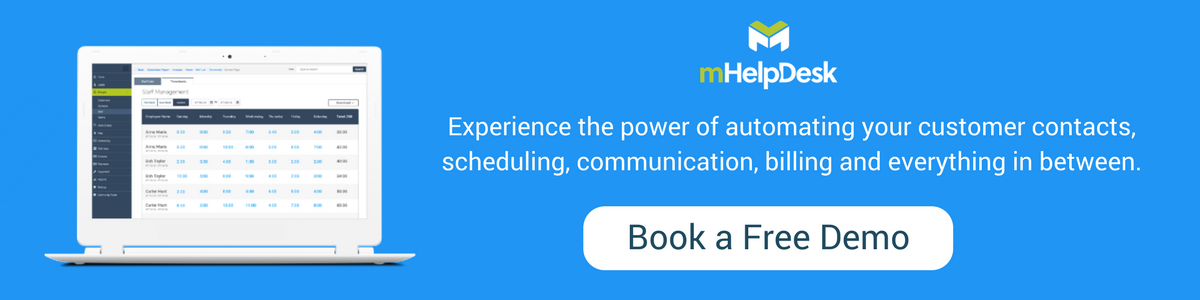
Last modified: November 15, 2019







