As we saw last week, signing up for mHelpDesk Payments is one of the best ways to win more customers and get paid faster. But do you wish you could see more detail about the payments you’ve processed, including how much you spent on processing fees? No worries! By signing into your mHelpDesk payments dashboard directly you can easily see that information and much more!
The easiest way to access your mHelpDesk Payments dashboard is by going to Settings, then clicking Payments.
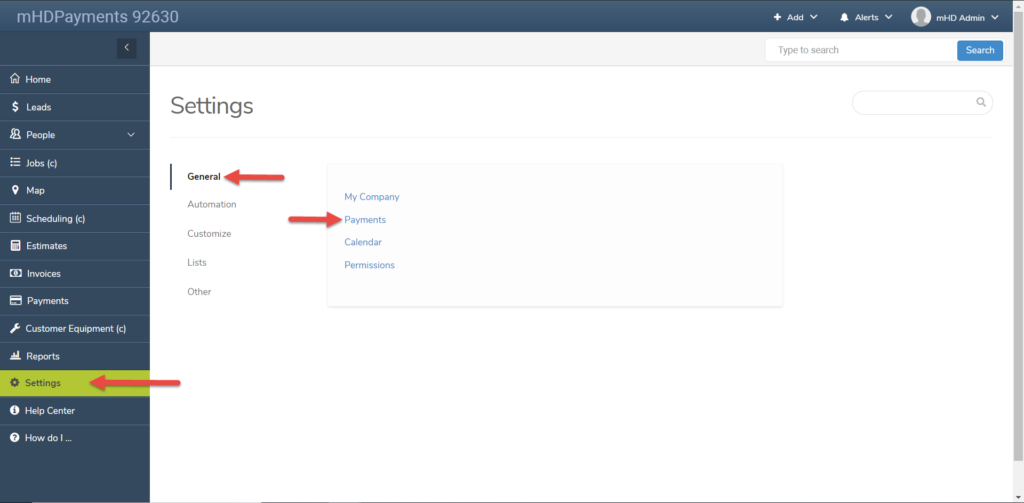
In Payment settings, click the Edit on Wepay link to get to the login screen.
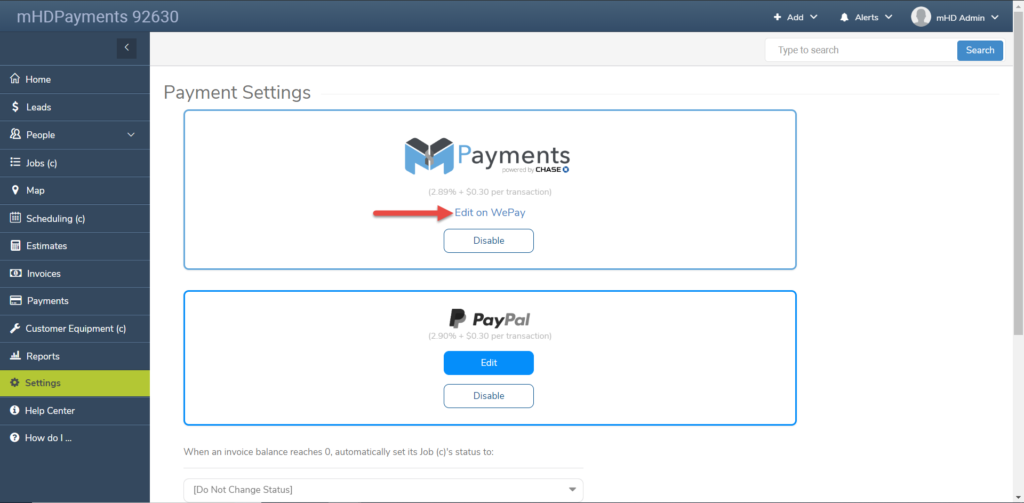
Then enter the username and password that you established when you first signed up, and click the Login Button.
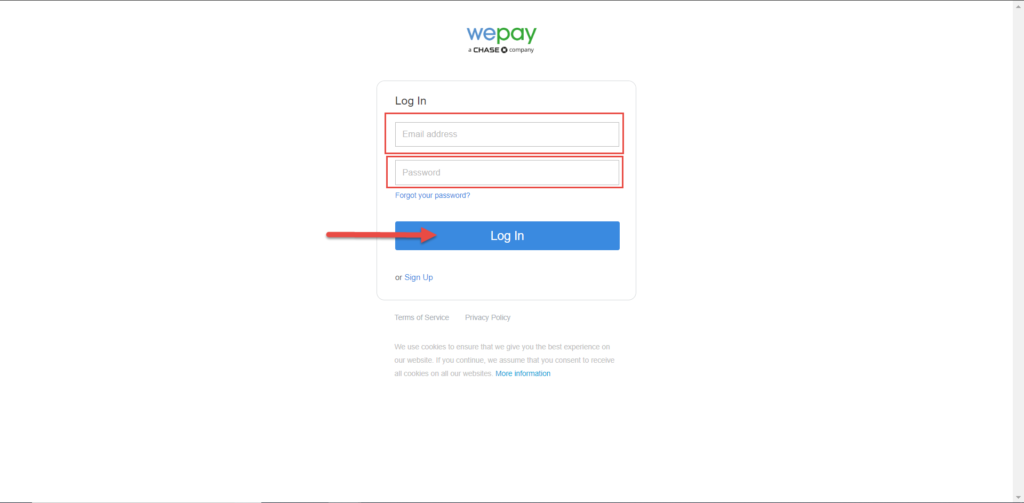
The mHelpDesk Payments Home screen gives you a great overview of your account including the amount of the last settlement you received, the current net balance in your processing account, and the expected total of your next settlement as well as that next settlement date.
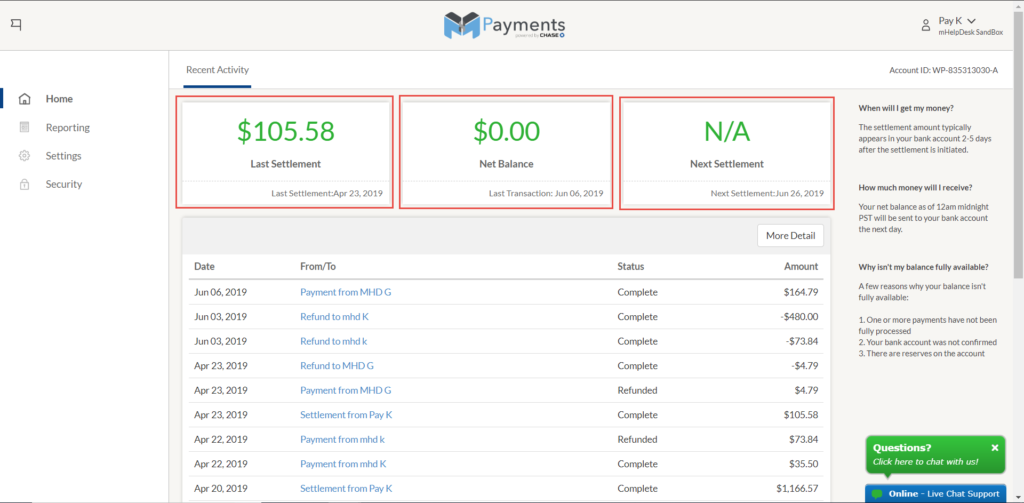
Underneath those tiles you can view all your most recent payments and refunds. By default you’ll see the date the payment or refund was processed, who the transaction was for, the current status, and the amount. Clicking on the More Detail button will include even more useful information, such as the processing fee.
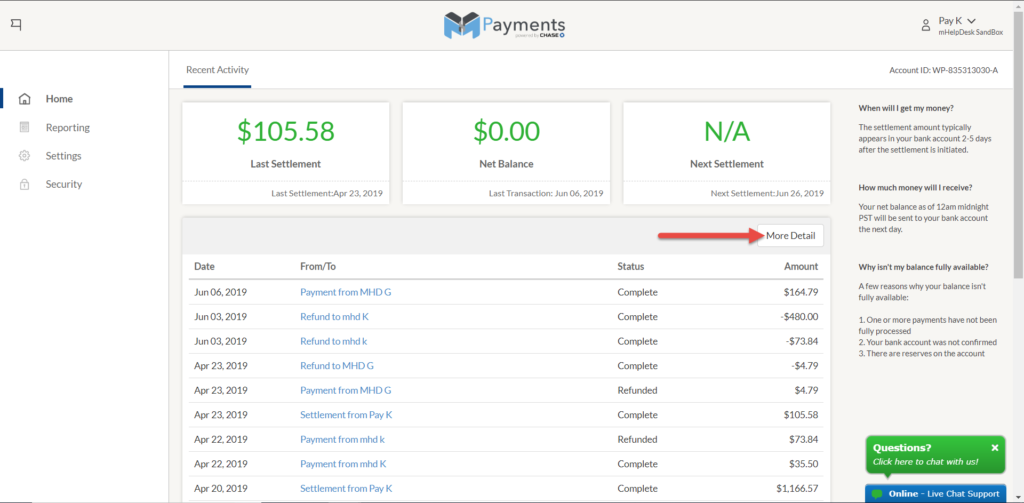
Each payment can be viewed in detail by clicking the name of the customer the payment was for.
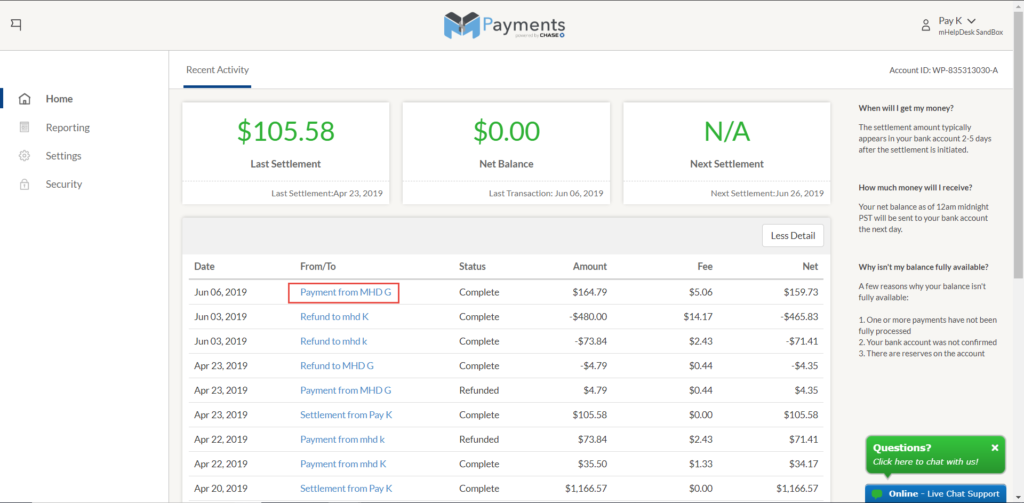
Viewing the payment details will give you further information about that payment, including the ability to issue a refund. Please note that a refund issued through this screen will not reflect in mHelpDesk, so we always recommend issuing the refund through mHelpDesk directly.
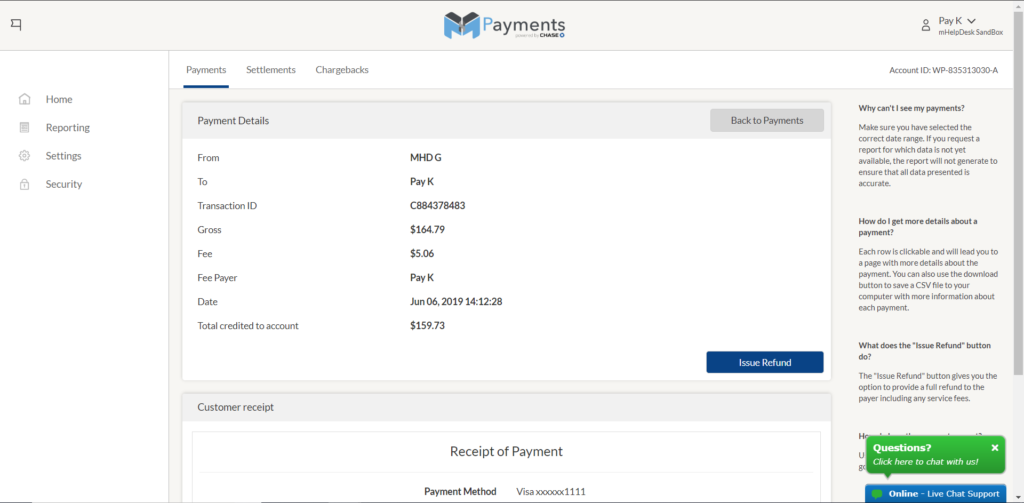
If you’d like to make adjustments to your mHelpDesk Payments account, you can do so through the settings section.
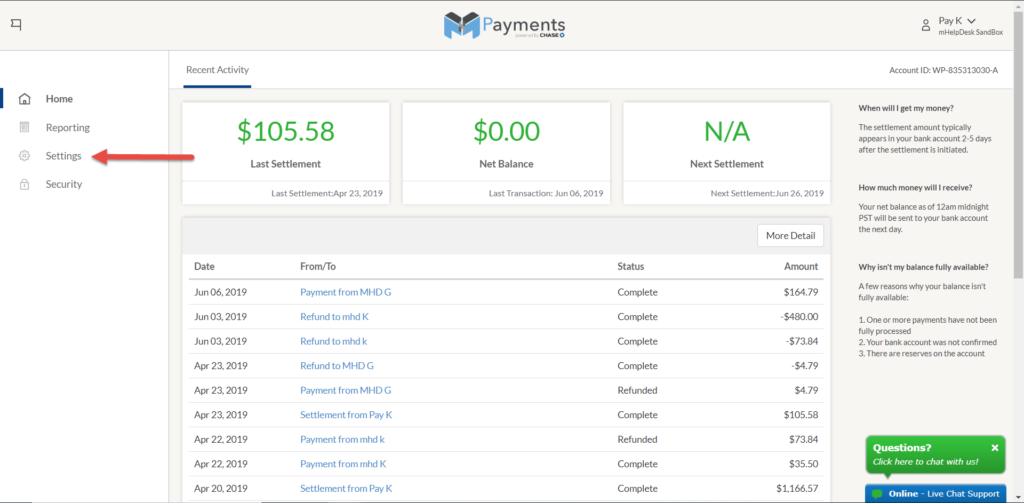
In Settings you can see the general details about your account, adjust your settlement bank account and frequency, see who has access to your mHelpDesk Payments account, and view any alerts.
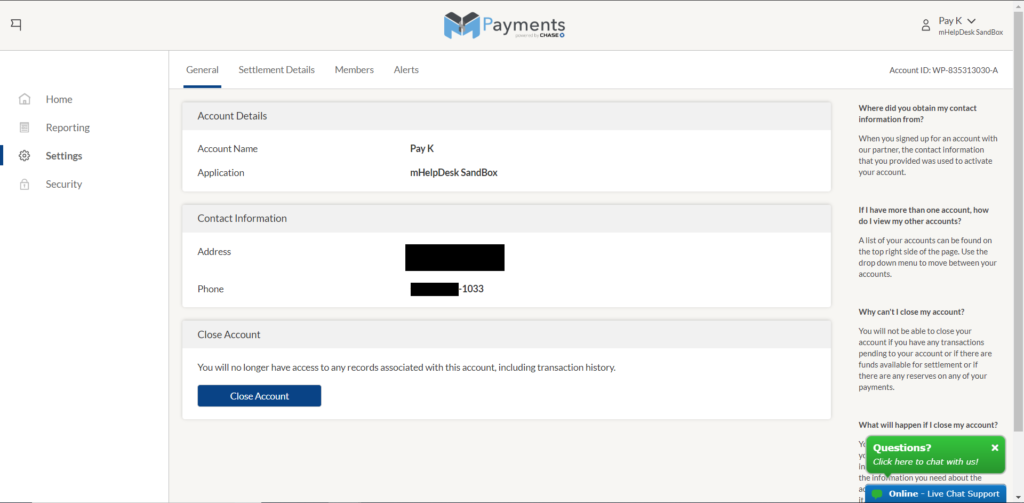
That’s a high level overview of what you can do in your mHelpDesk Payments dashboard. If you’re not already signed up for mHelpDesk payments, its a great way to get paid faster. And with a processing rate lower than even Paypal, you don’t have to break the bank to start taking those card payments!
Don’t forget we’re here if you get stuck or need any help. In addition, if you have any questions you can talk to the mHelpDesk Payments team through chat. You can also reach out to us at 888-558-6275, Ext. 2 and we would be happy to help!
We hope you liked this tip! Come back to our blog every Tuesday for a new tip of the week, bookmark this page or follow us on Facebook and Twitter to know as soon as we have a new tip up! Want to suggest a future topic? Leave us a message below!
Reach out to our Account Support Team via phone
+1(888) 558-6275 ext. 2 or chat (within our web or mobile app)
with any questions or concerns!
Last modified: June 26, 2019





