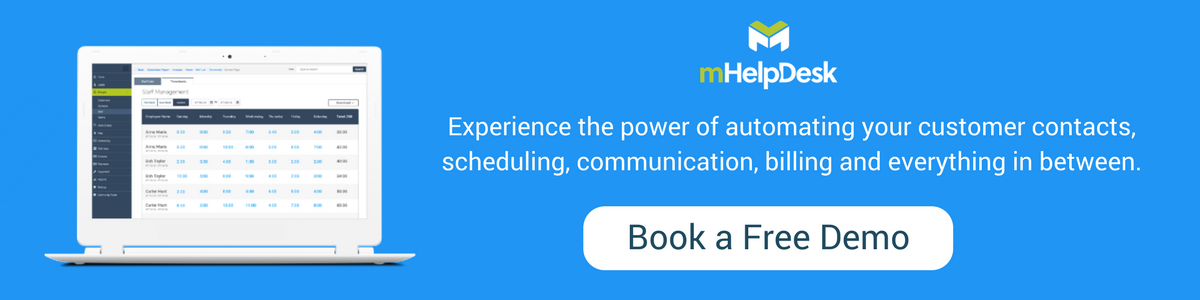As with every industry today, field service management (FSM) is going through significant changes due to advancements in technology. Namely, the changes in FSM software are making the jobs of techs in the field and staff in the home office more coordinated, more automated, and more remote. It sounds like a good thing, and while customers certainly reap the benefits, it can sometimes be tricky for employers to get their team members on board.
For some employees in field service management, using FSM software is a drastic change from the way they’re used to doing business. Many are more accustomed to paper forms, phone calls, and manual processes, of which they’ve been using over the span of a long career.
Making the change to a new and unfamiliar technology comes with its own unique set of challenges. How do business leaders go about getting their employees on board with FSM software? Here are eight tips:
1. Begin with “Why”
It’s important to let employees know that a change — what you believe will be a positive one — is coming. That way they’ll start getting used to the idea. Before beginning to research and select a product, begin with “why.” Explain to your teams that you’re considering new software because it will save them time and money, build better processes, simplify work, and improve the way they interact with customers. Additionally, share the time frame you’re working with so that they know when to expect training and your intended implementation date.
2. Gain Early Buy-In
One of the best ways to gain buy-in is to find your early adopters and get them on board as soon as possible. The way to identify those folks is to look for employees who are excited about the improvements they can see FSM software will bring to their work. Early adopters are typically the most tech-savvy employees on the team, and it may make sense to include them in the buying process as well. Allow them to test software, ask questions, and bring up challenges and suggestions. You will need these folks to assist in “selling” the change to FSM software to the rest of the team.
3. Select Intuitive Products
As with most software purchasing decisions, you will want something that is easy to learn and simple to use. It’s important to remember what you’re looking to get out of the FSM product you choose — something your employees are likely to adopt quickly and that your customers will love. One of the best choices you can make is to select an intuitive product that is easily learned and understood in a short amount of time.
4. Focus on the Most Important Features
Your team is using FSM software to make their jobs more efficient, and bring seamless, quality service to your customers. Keep the focus on the features that make the most sense, and let go of trying to sell and train them on the fancier ones that won’t be utilized the majority of the time.
5. Invest in Quality Training
Training is not a time to prove how much we know, it’s a time to convey the most important information in the quickest, simplest way. That way, users can easily understand everything they need to know about the features of the product they’ll be using. Ensure that the training doesn’t overwhelm, confuse, or frustrate users. Keep it interesting — tell stories; cover tips, tricks and shortcuts; and make it clear and as short as possible. After employees are comfortable with the tool, they may be interested or ready to learn more advanced features about the software. Don’t forget that topnotch field service software programs will come with a customer success or support team that can help with onboarding, best practices, tutorials and whatever you or your team get stuck on, so make sure to take advantage.
6. Provide One-on-One Assistance
There will inevitably be some team members who will need or want to see some aspects of the training a second time. Make one-on-one assistance available to those employees, and make sure that they know it is always available. Consider asking your early adopters to step into the role of helping to support the team with supplemental training for those who would like it
7. Be Supportive
Remain supportive and encouraging through the change to FSM software. When your team uses the tool, thank them. Acknowledge, especially to the late adopters who may have been reluctant at first, that you understand that making this change wasn’t easy or comfortable. Let them know that you appreciate their willingness to get on board.
8. Evaluate Results
Unfortunately, companies will often make a change in software without explaining to their employees their reasons why. Not only does this create difficult change management, it’s frustrating for employees to never really understand whether or not the change was worth it. Make sure to evaluate the results of the software implementation, and share those results with your team members so that they understand how the new FSM software has positively impacted the business.
To successfully onboard employees to FSM software, be sure to give them a reason to believe, gain their buy-in early, and provide thorough and efficient training. Finally, do as any good manager would do — champion best practices and cheerlead success. Once the results are proven, everyone will want to get on board.
Jessica Barrett Halcom is a writer for TechnologyAdvice.com, with specializations in human resources, FSM, and transportation. She holds a bachelor’s degree from the University of Wisconsin, Green Bay and currently lives in Nashville, TN.
.
Last Updated By: Rochelle Sanchirico
Field Service Automation
Service Solutions
Last modified: April 6, 2018