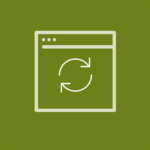How To Build And Share Your Estimates On Mobile:
Your estimate is going to look clean and professional, with personal touches like your logo and terms & conditions. If you need a review of how to do that, click here.
Now to build and share your estimates, follow the steps outlined below:
1. Build the estimate using items from your products & services list. You can import your own list, or we can even upload a list for you. Just give us a call at (888) 558-6275 ext 2.
2. Use Estimate Notes if you’d like to include a personal message to your customer. You can also put additional information about the service location in the Service Location Notes. Note: Private notes will not be visible on any customer-facing documents, so you can use this field to communicate with other people at your company about a particular estimate.
3. Tap ‘View PDF’ to preview the estimate. Tap ‘Email’ and what you see is what will be attached to the email you send your customer. Remember, the estimate is able to be personalized and can be edited using the web app on your computer.
4. Lastly, tap ‘More’ and then tap ‘Sign’ to capture a signature.
For more quick tips like this, check out the Product Tips category under Product News in our main navigation.
As always, reach out to our support team via phone at (888) 558-6275
or email at happy@mhelpdesk.com if you have any questions.
Last Updated By: Rochelle Sanchirico
Field Service Automation
Service Solutions
Last modified: January 15, 2018