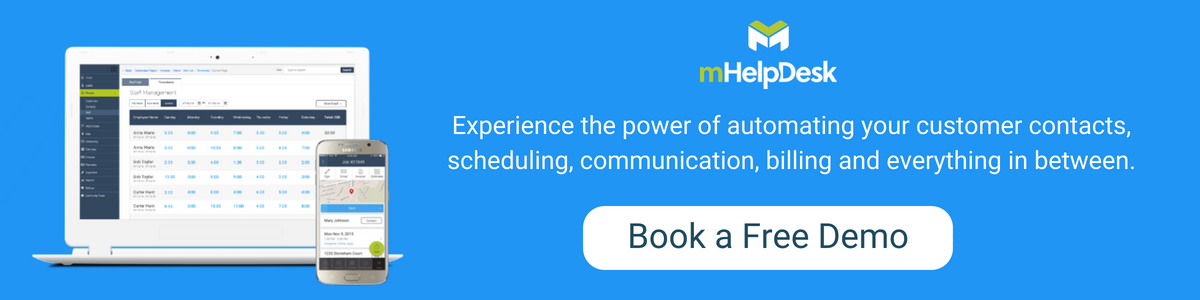![]()
Hometown Heat Pumps, based in Burnham, Maine, offers heat pump installations, cleanings, repair and services, and air sealing and energy assessments. Their story is unique from most of the field service companies we work with. They knew they wanted to look for a program to keep them organized as soon as they started their business, instead of waiting until they grew.
Now it’s been a year and a half since they’ve been opened shop, and they’re already within the top 3 in their industry in their area. They shared with us the pivotal role mHelpDesk has played in their growth.

Investing in a system from the start
“My husband and I are very organized and we planned ahead.” shares Christie Whitcomb, Business Owner of Hometown Heat Pumps.
“We knew going into it we had to be organized. Even though we were really small, we knew we would grow and at some point, it would be too hard to handle.”
![]()
Christie and her husband recognized the value of getting the right system to schedule jobs, invoice and manage customers from the get-go. In Christie’s words, it was a necessity, in order to operate efficiently and smartly. To them, it also seemed much easier to put a program in place right away instead of trying to do it later.
They trialed several programs, including having their technicians try it out in the field, but they found major problems. The first was the programs didn’t have an offline mode for their mobile apps.
“That is a huge deal for us because what happens is I’ll send our tech out to visit a customer to give them an estimate, but we’re in rural Maine. There are a lot of places here that don’t have good service. If my tech gets to a customer’s house and he can’t pull up their information, put in job notes or have the information he needs to build an estimate, he can’t even do his job.”
Christie and her team needed a mobile app that could be used even with minimal cell service and one that would sync well once they got service. It’s one of the features they love about mHelpDesk.
As they tested other programs, they realized other programs also didn’t have good systems for estimates and invoices, and their workflows were disjointed and not intuitive.
“When we tried mHelpDesk, everything seemed to flow seamlessly. Scheduling the job, building the estimate, converting that to a job and invoice–mHelpDesk made these processes quick and smooth. We were really impressed.”
![]()
A program for every moment of the day
“It’s very important to have mHelpDesk to run our business seamlessly. We use it constantly throughout the day. We have it up on multiple computers and screens [to handle multiple customers at a time]!” continues Christie.![]()

The Hometown Heat Pumps Team
When asked about the team’s favorite mHelpDesk features, Christie led with estimates and being able to provide on-the-spot estimates to their clients, which they’ve actually started advertising as a benefit to choosing them Hometown Heat Pumps in their marketing.
“The estimate is a really big factor.” she shared, noting the difference it makes for customers to receive an estimate right away and how most of the other companies in their area still take a couple of days to send out estimates, and have techs going back to the office.
“Estimates in mHelpDesk also keeps us honest. Everything is in our price list. My tech can go right on his phone, add this size unit, supplies, rebate and done. He can show the prices and estimate on this phone [to customers]. There’s no fudging it.”
![]()
Christie also shared the advantage of being able to create custom forms for their customer files in mHelpDesk to capture the information they always need to know for every customer. For them, it’s things like the homeowner’s primary heat sources, size and unit of the pump and its location.
“I have all these questions that need to be asked and our techs can simply check yes or no or type in specific information.”
Having all this data captured under customer notes means Christie or anyone on the team can go into mHelpDesk and have the most up-to-date information on a customer, like what supplies they need for their heat pump and if they qualify for a rebate, because it’s contained under the customer’s file.
“If I didn’t have a system, I might have to search through a spreadsheet to find that customer–if I could even find it and then I’d have to sound like I knew what I was doing. The last thing your customer wants to hear is that you have to find their information and get back to them. mHelpDesk lets our customers know we’re good business and we know what we’re doing.”
![]()
Having the power to grow and scale
What word did Christie use to describe the company’s growth? Phenomenal!
She shared that in just a little over a year, the company exceeded all their annual goals. Their distributors have been shocked at their progresss and now they’re among the top 3 in their area for their industry.
“We couldn’t have had that growth without a program that works so well as mHelpDesk. We wouldn’t have been organized and our customers would’ve seen that and called someone else.”
![]()
![]()
Christie continued, “mHelpDesk does a lot for us. I really like that our techs can take pictures in the field, and attach that to the job or customer, so when I turn an estimate into an installation, whoever goes to do the install will have the pictures and know exactly where it’s going.”
Another feature that’s really helpful for their team is the “On the Way” button, which a tech can use to send a quick text message and time estimate to customers.
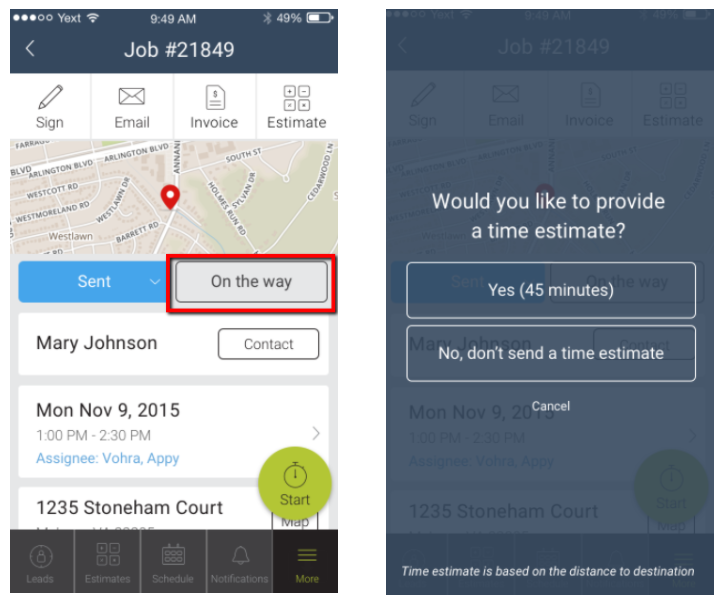
“Our customers love it and so do our techs because they don’t have to show up at the door if the customer is not actually going to be home. It’s a great way to know if a customer has to actually reschedule.”
![]()
Ready to make life easier for you and your team?
mHelpDesk organizes and manages your jobs, customers, estimates, invoices and more, to help you win customers’ trust and grow your business. Schedule a free demo of mHelpDesk today!
Last modified: February 1, 2019