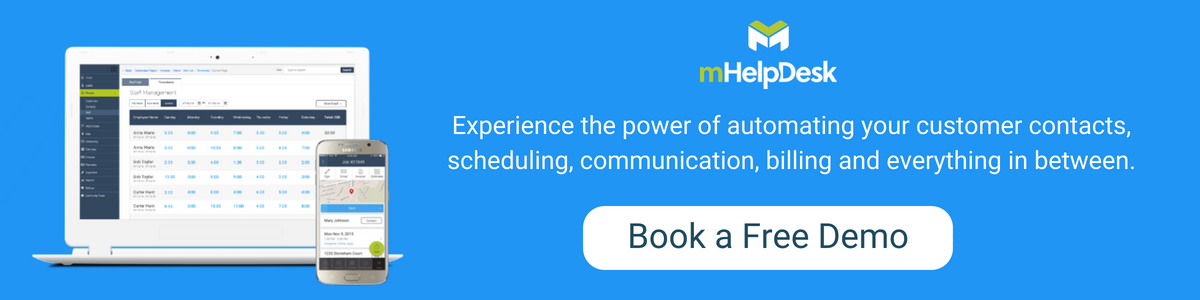![]()
Looking for the best way to keep your field service customers happy and coming back for more? Look to an automated customer notification service. Your team of contractors and service technicians have enough on their plate already without worrying about sending out individual emails to customers, and if you try to do it all from the office yourself, you will get buried in time-consuming, repetitive manual tasks. Luckily automated customer notifications can ease the burden. Still on the fence? Here are seven ways they improve your business and right away.
Do you have mHelpDesk and want to set up your automated customer notifications?
It’s easy! Sign into your account and go to Settings > Notifications.
New to mHelpDesk and don’t feel like reading? Book a Quick Demo Now
1. Go from Manual to Automatic
Whether residential or commercial, your team of field service are professionals in what they do, so don’t ask them to also stay on top of customer notifications. Using an automated customer notification system means that your team can stay focused on what they do best, field service, and can leave the back and forth phone calls, texts, and emails to a service that can do everything for them. Automating manual tasks can be the single most powerful thing you do to improve your business’s efficiency.
![]()
2. Improved Customers’ Experience
While most businesses put most of their focus on winning new customers, everyone also knows that customer retention is just as important. In fact, according to the Harvard Business Review, simply increasing your customer retention rates by 5 percent can translate into 35 percent or higher profit gains. Automated customer notifications mean higher show rates and less missed appointments, which drastically reduces the chances you will lose a customer.
![]()
3. More Trust
Let’s face it: when you receive an official automated notification you right away know that the company means business. The same thing happens when homeowners and field service customers receive notifications, like when their assigned technician is on the way. This builds trust, and increased trust can translate into more business.
![]()
mHelpDesk Users can send “On the way” and Time Estimates to their customers
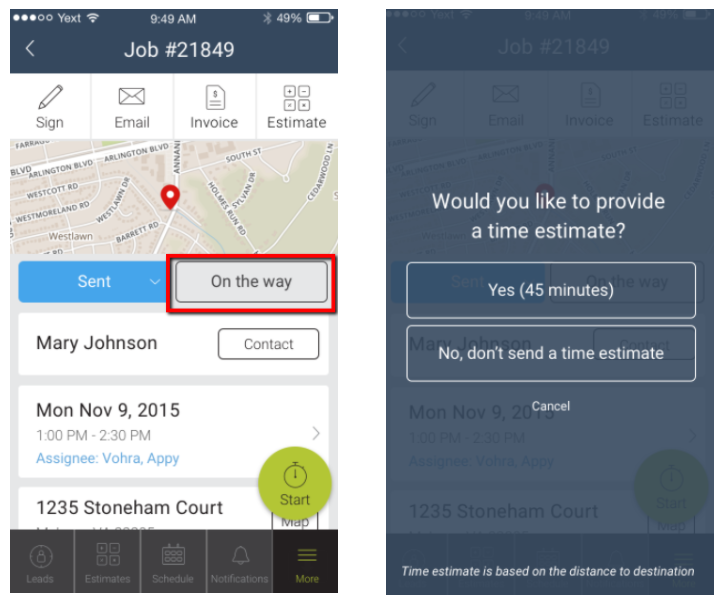
New to mHelpDesk? See These Features Live Now
![]()
4. More Jobs
With automated customer service notifications, you can reach out to prospects as soon as they show interest in your services. For example as soon as you get a lead, you can create an automated email or text message to acknowledge to the prospect that you’ve received their request and will be reaching out soon. On the email, you can give an overview of your services, hours and other helpful information while putting a powerful call to action. Automated emails and messages is an effective way to gain new customers and much better than waiting until somebody in the office has time to check and answer messages manually.
![]()
5. Enhanced Record-keeping
Good record-keeping is essential to running a good commercial or residential services business, but all the paperwork can bog you down over time. Another stand-out advantage to using automated customer notifications is that the emails are logged for future reference as customer records automatically, which saves you heaps of time and trouble.
![]()
6. Customizability
Many small to medium-sized business are hesitant to automate their messaging systems because they feel like they will lose that personal touch with their clients, but the exact opposite is true. With innovative systems, email forms and message templates can be customizable, so it’ll be easy to have a unique and custom message that fits your customers’ typical needs.
![]()
7. Improved Techs’ Performance
Beyond notifications to customers, you can also send automated notifications to your techs, staff and team to keep them updated on appointment times and tasks. This ensures they arrive on time and ups the general efficiency of your entire operation.
![]()
mHelpDesk was designed to give you an automated workflow solution that frees up your time and puts powerful tools in your hands at the same time. With it, you can set up automated notifications and messages to your prospects, customers and employees, like appointment reminders, recurring job alerts, time estimates and more.
Ready to see the power of automation?
mHelpDesk customers save up to 10 hours of computer time every month, so they can focus on efforts to grow their business. Schedule your free demo now!
Last modified: October 16, 2018