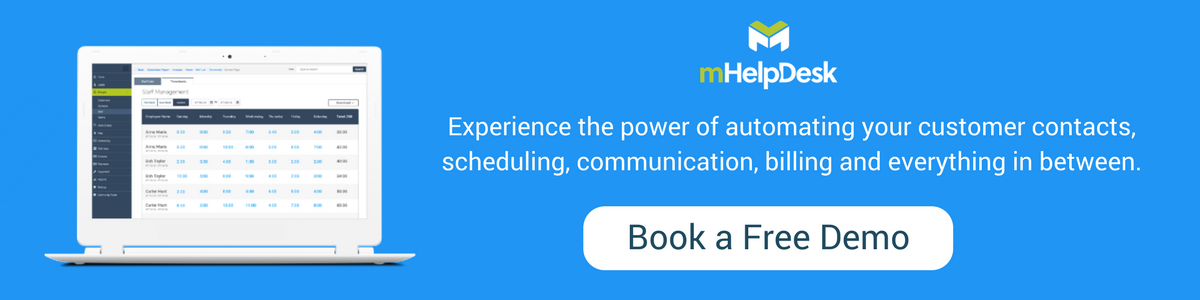If you need to schedule the same job multiple times, use the recurring jobs feature.
A recurring job is a job that repeats. For example, if you’re setting up a maintenance contract for a customer, you can create a Parent job and set it up to create a series of follow-up jobs.
The Problem:
- Too much time spent on scheduling multiple jobs
- Too much time spent on sending schedules to field workers
- Too much time spent sending customer reminders
The Solution – Set It And Forget It:
- Automate scheduling of recurring jobs
- Automate the sending of schedules to field workers
- Automate customer reminders with SMS (text messaging)
Choosing the set up recurring jobs instead of scheduling each job manually will save hours of time and countless headaches for everyone. Field staff will automatically be updated on their jobs while customers will stay in the loop, decreasing your no-show/reschedule rate and eliminating room for human error.
mHelpDesk will send an email alert to remind you of follow-up jobs and you have the option to remind customers via email or SMS (text messaging). In addition, the job will be listed in your dashboard under Summary. You can also go to Calendar > My appointments to view the items.
As always, reach out to our support team via phone at (888) 558-6275
or email at happy@mhelpdesk.com if you have any questions.
Last Updated By: Rochelle Sanchirico
Field Service Automation
Service Solutions
Last modified: April 6, 2018