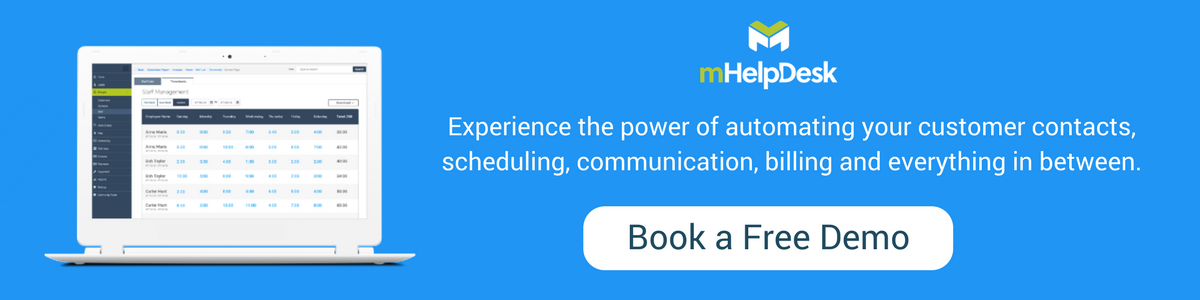While we wish this wasn’t the case, the truth is some of you are probably not getting the most out of your mHelpDesk account. You’ve got your favorite features that you’re using every day to help you run more efficient and more successful businesses, and your field technicians have theirs. But here are three more features you should consider for your techs to use and the great news? They are super easy to start using today!![]()
“On the Way” and Time Estimate Features
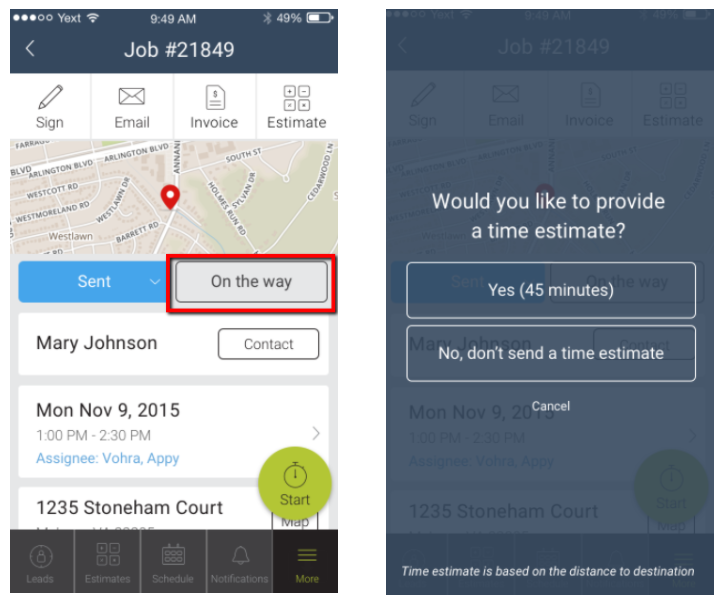
![]()
Put yourself in the mindset of a homeowner or customer. If you’ve just hired a service pro, one thing is for sure: you want to receive regular updates on the status of the project, changes to the schedule and anything in between. This includes the all-important update of knowing when a tech is set to arrive at your house or the job site. A tech who’s able to do that and then arrive early or on time establishes instant trust and respect with clients. The good news is your techs can provide these important updates easily and quickly in mHelpDesk.
![]()
Using the “On the Way” and Time Estimate Features
Techs can access the “On the way” button by going to any of their Jobs or Leads in our mobile app. When they click the “On the way” button, they’ll receive a prompt regarding whether they’d also like to send a time estimate or not. The beauty here is our mapping feature will automatically calculate this for techs based on their distance to the job site, so there’s no work for them to do and customers get what they want.
mHelpDesk Users: Here’s What Your Customers Will See
Also be sure your techs have the mHelpDesk mobile app on their mobile device: Android | iOS
![]()
Timesheets
Earlier this year, we wrote a blog post on “Is Employee Time Theft Hurting Your Field Service Business?” after this stat on employee time theft came out: “More than half of all employees admit to adding an extra 15 minutes to an hour to their time sheets.” Multiply that by the number of employees you have and by 52 weeks in a year—that could mean money at a level you can’t afford to lose.
But whether you worry about time theft or not, there’s something to say about not having to go to another website or app to clock in. With mHelpDesk Timesheets, your techs can clock in right from their vehicle or the job site. And they’re more likely to use this because it’s already integrated in our app. We’ve even set up reminders to prompt techs to clock in as soon as they log into the app at the start of each day. Watch this video to see what the alerts look like.
Additionally, a unique and important feature of mHelpDesk Timesheets is that it will automatically capture the location of where your techs clock in and out for increased accountability. Many of our pros love this!
![]()
Turning on Timesheets for Your Account
The setup process is incredibly simple! mHelpDesk account admins can enable mHelpDesk Timesheets for techs by going to Settings > Add Ons > Timesheets and toggling the button to “ON”. Note: by default, this will opt in all of your staff to use Timesheets, but if you only want certain techs or staff to use it, just navigate to People > Staff in your mHelpDesk account, click on a user and uncheck the box that enables them to clock in. Get a quick walk-through of these steps on this video or get more tips on Timesheets here.
![]()
Any questions about these 3 features: “On the way”, Time Estimate or Timesheets?
Reach out to us via phone at (888) 558-6275 ext. 2 or chat (within your web or mobile app)
![]()
New to mHelpDesk and want to learn more? Schedule your free, no-pressure demo now!
Last modified: August 9, 2018