Imagine being able to streamline your scheduling efforts, update your technicians’ schedules and assign them tasks automatically, and being able to do it in one place. There’s no hassle, no fuss – just software that can make life easier, especially when you have to adjust schedules or book emergency or last-minute appointments for customers. This is where a good Drag and Drop Calendar in a field service automation software comes in handy. Let’s review the top benefits to a Drag and Drop Calendar for your field service team.
![]()
1. It Digitizes Manual Tasks
52% percent of field service companies still manage tasks manually and use pen and paper instead of software. The problem is these companies are missing out on all the benefits of drag and drop calendar software.
For field service managers and staff who work on scheduling and dispatching, being able to easily make changes to the team’s schedule is incredibly useful. In mHelpDesk, you’re able to do this with just a few clicks of a mouse, rather than having to waste a lot of time. What’s also really helpful is assigned staff will automatically receive notifications of any schedule changes, saving a ton of time.
![]()
2. It’s Really Simple to Use
Some task management programs make assigning tasks to field staff a challenge. Thankfully, there’s a solution. With field service software, there’s no need for spreadsheets or lengthy documents. Just drag and drop jobs onto the calendar and assign to technicians with just one click.
With mHelpDesk, can view an individual technician’s schedule, a group or the whole team all on one screen. Does your team use Google Calendar? mHelpDesk supports a a two-way sync with Google Calendar, so you can bring any appointments from Google Calendar to your mHelpDesk account and vice versa.
![]()
3. It Updates Schedules in Real Time
Some task management programs are slow to update, which makes it difficult to view job tasks in real time. With Drag and Drop Calendar programs like the one included with mHelpDesk, however, you can view the most up-to-date information from your desktop computer or any mobile device.
The benefit with mHelpDesk is you can quickly see gaps in your team’s schedule and instantly reassign technicians to handle customer needs, ensuring you’re there for the customer while increasing your team’s productivity.
Drag and Drop Jobs to Your Schedule, Create Appointments and More
Watch this video to learn how easy it is to manage your customer jobs and team’s schedules: 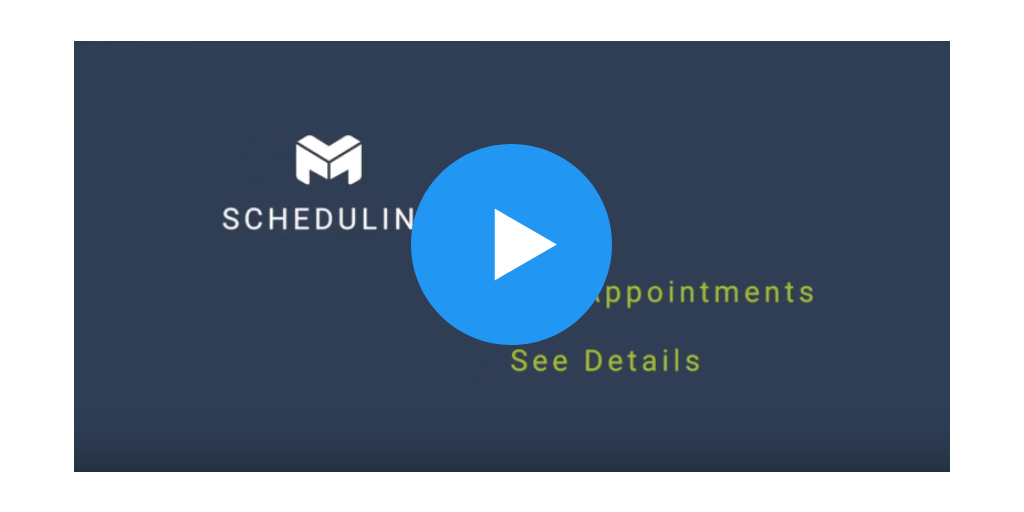
New to mHelpDesk? Get a Quick Tour of our Scheduling Features and More >>
4. It Makes Job Assignments Easy
Assigning jobs to contractors and technicians can be a headache if you still rely on manual methods or use old, outdated software. Drag and drop calendar programs, on the other hand, make it easy to delegate jobs or reassign jobs if you need to.
Assigning jobs is easy in mHelpDesk, and so is managing customer cancellations, technician sick days, last-minute jobs or any schedule changes. You’ll just drag the job to thetechnician you want to reassign it to.
Does your business have routine or recurring jobs that require the same technicians? mHelpDesk’s recurring jobs feature can make that easy. You’ll schedule a series of jobs on the calendar and if you need to make changes to individual appointments, you can.
![]()
5. It Keeps Your Team on Track
Research shows that workers procrastinate; that 20% of the average workday is spent on important and crucial tasks, while 80% is spent on tasks that hold little value or no value at all.
mHelpDesk can keep you on track. Your staff and administrators who manage your team’s schedules and make assignments can do their jobs efficiently with mHelpDesk’s Drag and Drop calendar, dispatching and map view routing.
Technicians who easily get caught up in a job or with customers or sometimes forget where they need to be will benefit from mHelpDesk’s automated email, text message and push notifications reminding them of upcoming appointments with customers.
![]()
Ready to upgrade your scheduling system?
mHelpDesk gives you complete visibility over your team’s schedules and customer appointments, while giving your staff the tools they need to be productive and successful. Schedule a free demo of mHelpDesk today!
Last modified: September 27, 2018








