Have you had the chance to use our emailed payment receipt yet? To follow up on that, you can now re-send a receipt from any payment to any customers in case they lose it or need it to go to someone else.
Send a Copy of a Receipt
Got a customer who wants another copy of a receipt? In mHelpDesk, you’ll now see a Resend link on the Payments page or on the payment list on any invoice. Just enter or confirm the email address(es) and hit Resend.
For easy reference, you’ll now see the Invoice # or Estimate # and the Payment ID (“PMT ID”) on all receipts (and copies of receipts), as seen below.
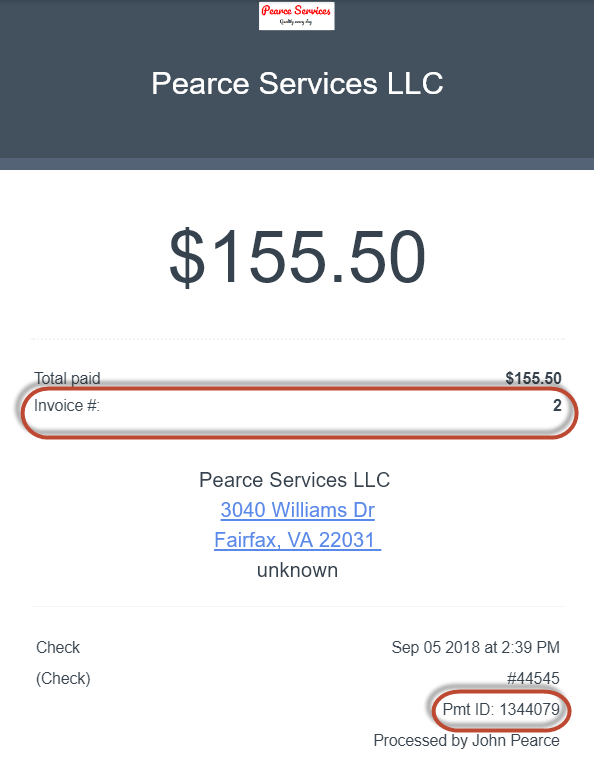
Staff Selection Pane
We’ve relabeled the pane on the right side of the Scheduling page to Staff Selection (previously just a caret symbol) to make it easier to spot and use when you’re working on your team’s schedule.
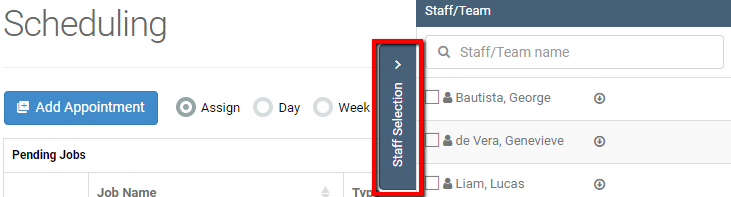
As a reminder, you can close or open this pane by clicking Staff Selection and use this to choose which staff member’s calendars you want to see as you make job assignments. Just check off the box next to the staff member’s name. You can also check off everyone to see your entire team’s calendar.
Check out our latest web app enhancements! Login to mHelpDesk now >>
Don’t have mHelpDesk? Request a quick tour >>
Reach out to our Account Support Team via phone
+1(888)558-6275 ext. 2 or chat (within our web or mobile app)
with any questions or concerns!
Last modified: September 13, 2018







