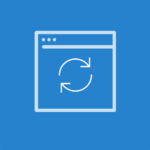![]()
Note: This post has been updated on Nov. 16, 2018 to announce our update to Recurring Jobs, which was also included as part of this week’s web release.
You asked for it and now you have it! We’re excited to share a couple of enhancements to your reports in mHelpDesk. This is just the first of many updates we’ll be making to improve our reporting, so stay tuned, but first, we’ve got an exciting update to share about our Recurring Jobs feature.
![]()
Recurring Jobs Update
Do you perform regular or ongoing work for customers? Scheduling recurring jobs in mHelpDesk has always been easy. Rather than scheduling each recurring job manually, you can schedule jobs all at once, freeing up your time and eliminating the risk of forgetting about a job.
This week, our Recurring Jobs feature just got even better! As part of this week’s web release, you can now generate and schedule recurring jobs up to 6 months in advance. Previously, you were limited to 14 days in advance.
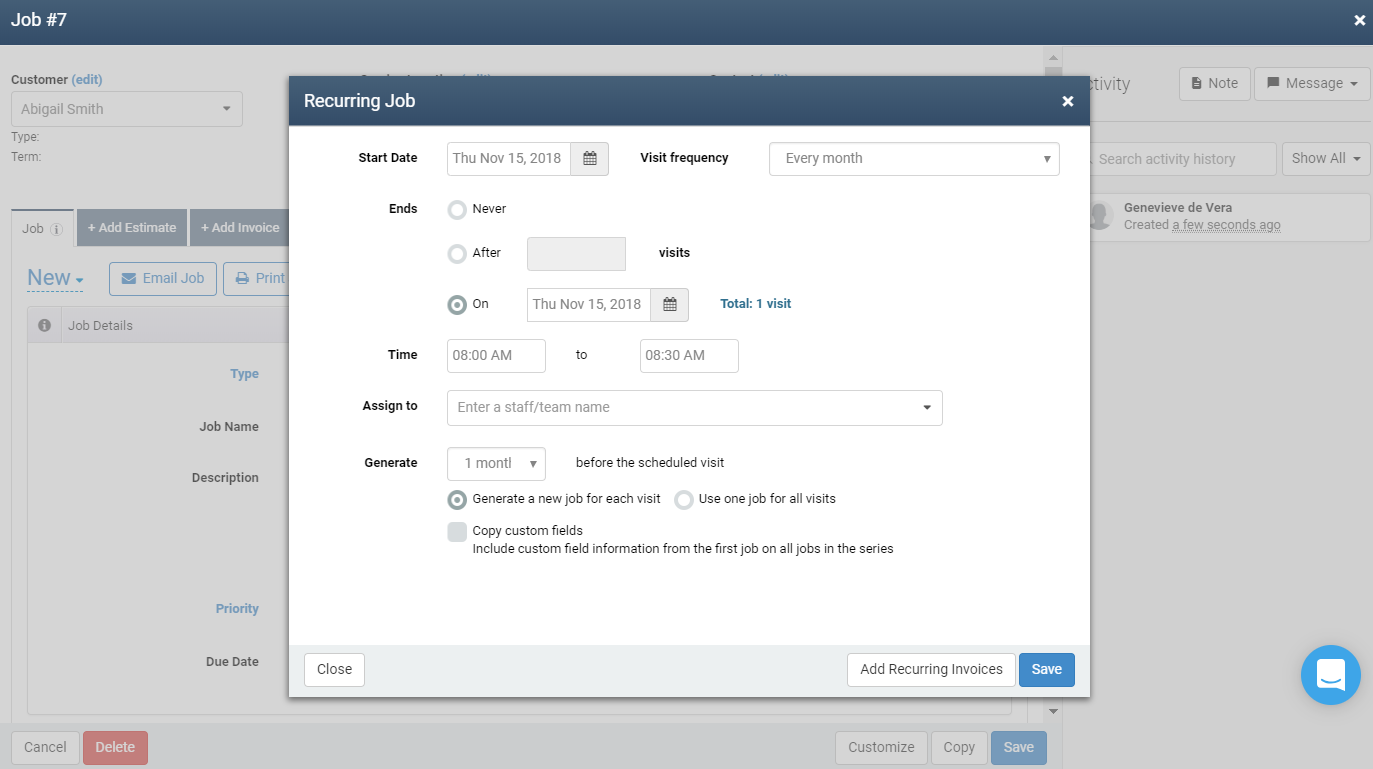
This is exciting because if you do a lot of recurring work, this takes the burden off having to wait to schedule out your recurring jobs and can also be helpful for forecasting purposes.
As a reminder, recurring jobs is included free with your mHelpDesk account. With it, you can automate the scheduling of your upcoming planned jobs, job reminders for staff and customers and even recurring invoices–no more having to generate these individually for each recurring job!
![]()
Interested in turning on recurring jobs in your mHelpDesk account? Click here to learn how >>
![]()
Reporting Enhancements
In this release, we have added some important columns to two accounting reports to streamline your reconciliations: Payments and Sales Tax.
In the Payments Report, you’ll see new columns for Reference/Check # and Memo.
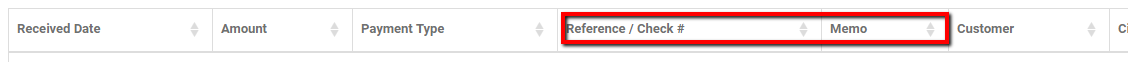
For our Sales Tax report, we added columns for Sales Tax Name and Invoice #
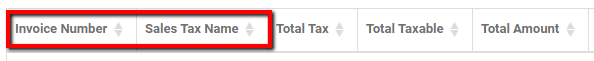
Want to check out these updates? Go to Reports in mHelpDesk >>
Staff Permissions
In our continuous effort to ensure a consistent experience across our mobile and web apps, we’ve updated our permissions on our web app around the display of pricing to your technicians. With this release, the display of pricing will be consistent across the web app and the mobile app.
If your technicians do not have access to Estimates and Invoices, then they will not see pricing on Jobs in either location. Technicians with access to Estimates and Invoices will see pricing in all transactions on both web and mobile.
If you don’t want pricing to be visible to your technicians, login to your account and go to Settings > Permissions and make sure the items highlighted in red below are unchecked.
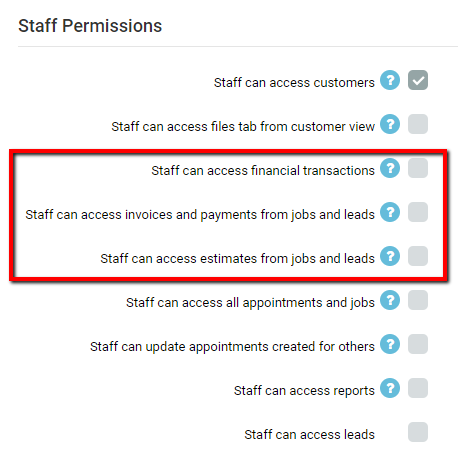
![]()
Check out our latest web app enhancements! Login to mHelpDesk now >>
Don’t have mHelpDesk? Request a quick tour >>
![]()
Reach out to our Account Support Team via phone
+1(888)558-6275 ext. 2 or chat (within our web or mobile app)
with any questions or concerns!
Last modified: November 16, 2018