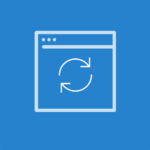![]()
Today we released a few enhancements to help make your experience in mHelpDesk more intuitive, like when you’re taking deposits on an estimate or looking at your invoices. Here are the details!
![]()
Easier Management of Estimates
Taking an additional deposit on an estimate? With this release, we fixed an issue where multiple deposits on an estimate could create duplicate jobs.
We’ve also renamed the “Total” column in the Estimate List to “Approved Total” clarifying what is actually displayed in the column, and added a total to this column.
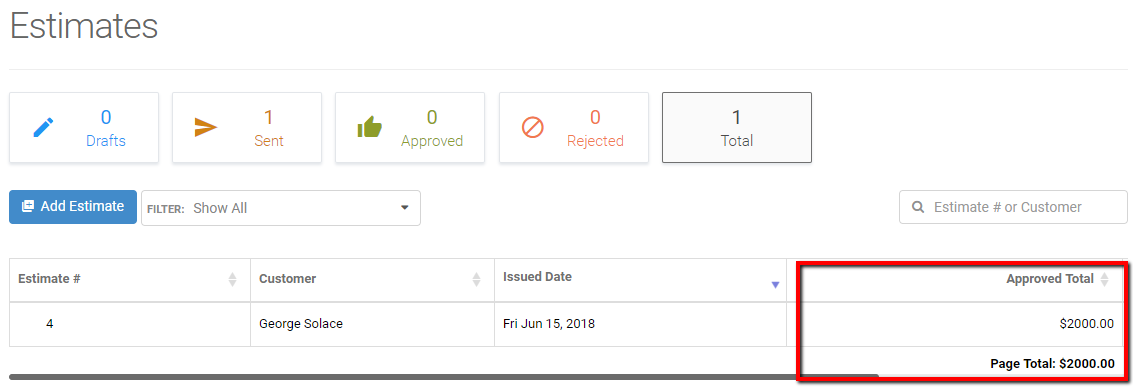
![]()
Have Longer Item Descriptions?
Some companies have longer item names and need more characters for the descriptions. Now in mHelpDesk, item descriptions will support up to 4,000 characters.
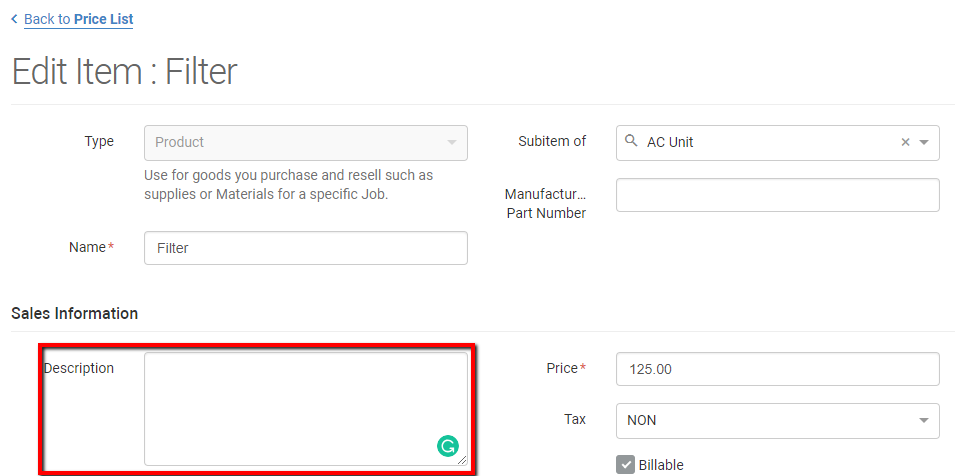
![]()
As a reminder, you’ll enter your items and their descriptions in your Price List. After you login to mHelpDesk, go to Settings > Price List.
Quick View of What’s Overdue
We’ve renamed the Balance Due tile on the Invoice List to “Overdue” to reduce confusion. This will show the total of all non-draft invoices with a balance that are past its due date and help you understand the total owed to you.
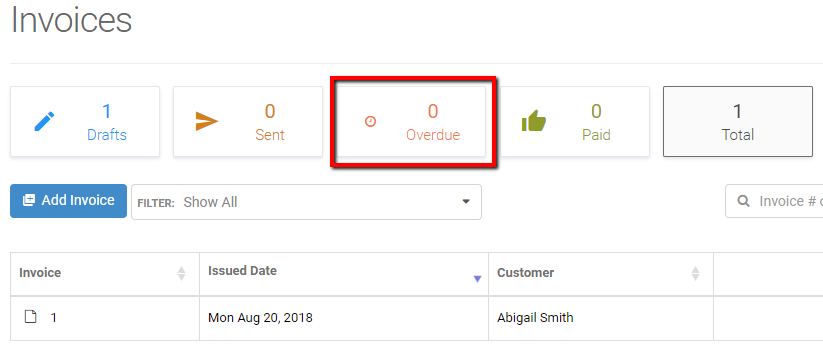
![]()
Check out our latest web app enhancements! Login to mHelpDesk now >>
Don’t have mHelpDesk? Request a quick tour >>
![]()
Reach out to our Account Support Team via phone
+1(888)558-6275 ext. 2 or chat (within our web or mobile app)
with any questions or concerns!
Last modified: October 25, 2018