This week, we made some improvements to our recurring jobs function in both our web and mobile app. Check out the details below!
Mobile
- Easily find recurring job appointments in your schedule: Now you’ll be able to instantly recognize recurring jobs from non-recurring jobs through the recurring icon (two arrows forming the circle) on the bottom right of the appointment box. For added convenience, tap the “Job” button to get more details about the job.
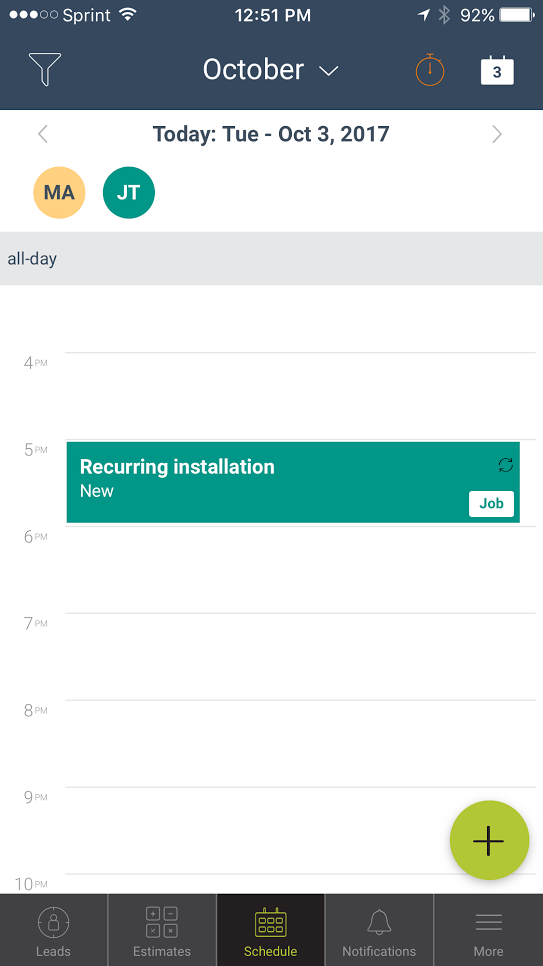
Web
- Assign multiple staff to a recurring job: Before you could only assign one user to a recurring job, but now you’ll be able to assign multiple people to a recurring job. Please note: you must have recurring jobs enabled in order to use this feature. If you want to enable recurring jobs, give us a call at (888) 558-6275 and we can turn it on for you instantly or simply fill out this quick form.
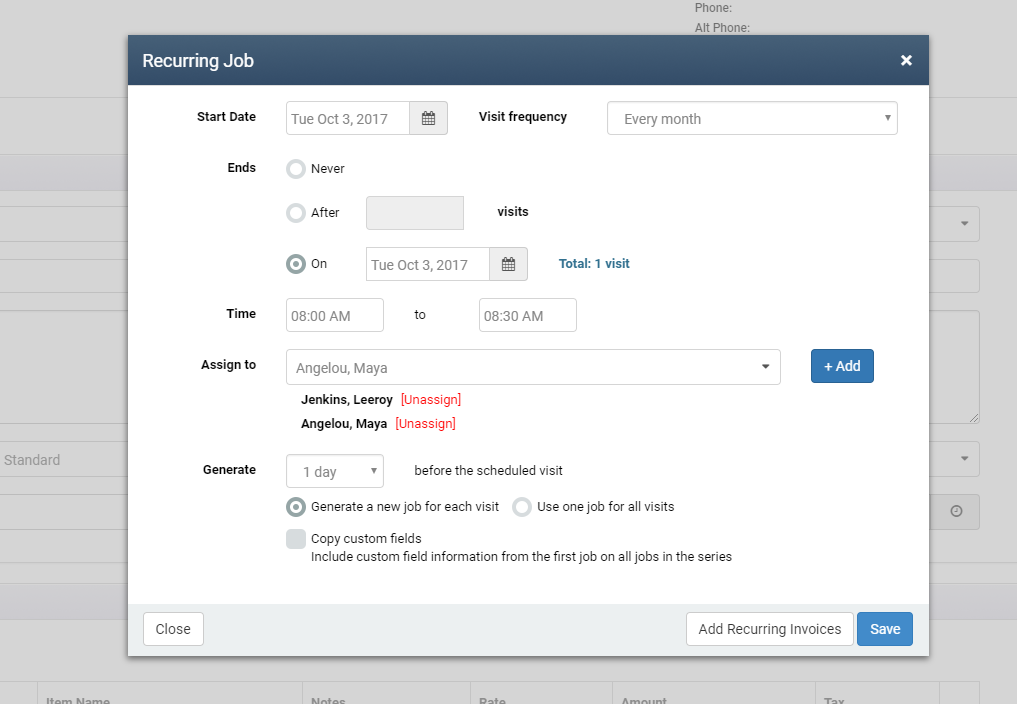
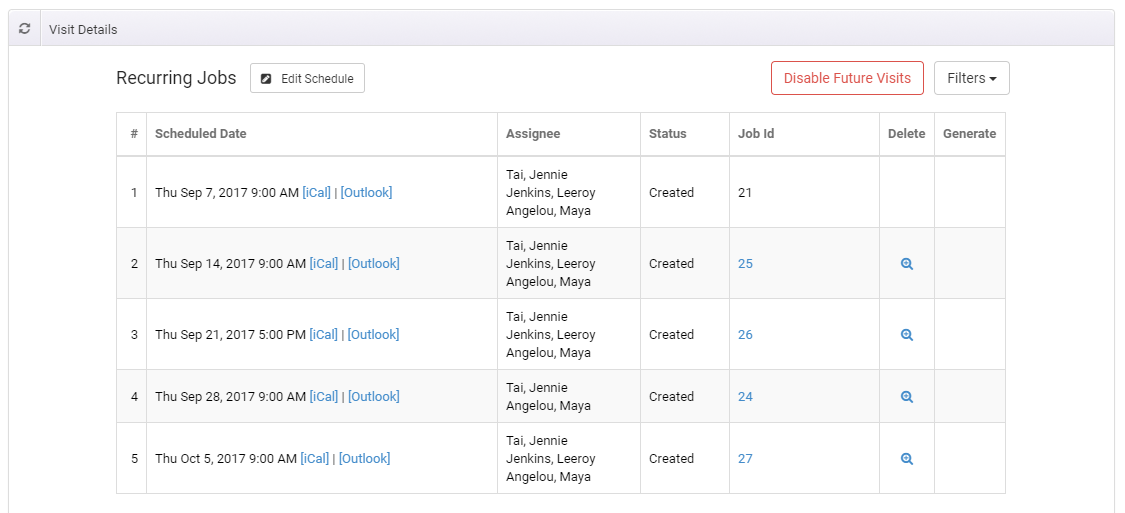
If you aren’t using Recurring Jobs, let’s quickly review the benefits…
As a reminder, our recurring jobs function is useful for service pros who perform regular or ongoing work for customers, like a cleaning service companies who make bi-weekly or monthly visits to customers to clean their homes.
Our recurring jobs function allows pros to automate their efforts, saving them a ton of time! Rather than setting up multiple jobs in mHelpDesk or risking forgetting about an appointment, pros in a single swoop can set up or schedule:
- Recurring job appointments
- Text and email reminders for staff and customers
- Recurring invoices
This means that when it’s time for the next appointment, staff and customers will already be set to receive reminders of the job. The recurring job will also be listed in the pro’s dashboard and Calendar in mHelpDesk and finally, a recurring invoice will automatically be generated. Our pros can literally set it and forget it!
Please note: While recurring jobs can be seen in our mobile app, updating the date or time of an appointment must be done in our web app, along with creating a recurring job. Learn more about recurring jobs here.
Login to mHelpDesk now to try our new features >>
Want to enable recurring jobs for your mHelpDesk account? Click here >>
Reach out to our Customer Happiness Team via phone
+1(888)558-6275 ext. 2 or email (happy@mhelpdesk.com)
with any questions or concerns!
Last Updated By: Rochelle Sanchirico
Field Service Automation
Service Solutions
Last modified: January 15, 2018



