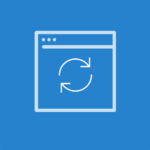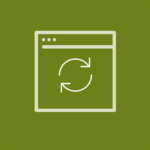With our web release this week, we added two features that you’ll be excited to hear about — both focused on improving your cashflow and financial reporting, to keep your business on track.
- Viewing overdue invoices, so you can collect and eliminate late payments. Now it’s really quick and easy to see all of your past due invoices. On the Invoices page, just select the Overdue Invoices filter for a quick view of customers who need a follow-up.
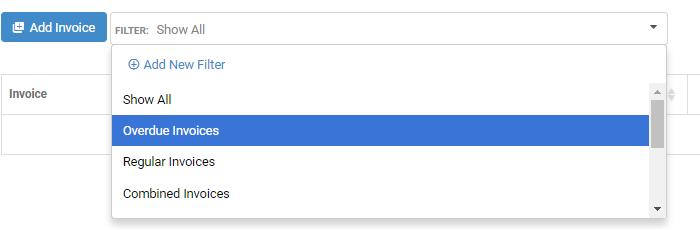
PRO TIP:
Collect customer payments up to 6x faster with mHelpDesk Payments.
It’s right within themHelpDesk app and included in your mHelpDesk subscription!
- Enter longer PO numbers. Here’s a top customer request, especially from our pros on Quickbooks. We’ve increased the character count on our PO numbers (up to to 25 characters) so you can now use larger PO numbers on invoices.
Login to mHelpDesk now to check out all our new features >>
Reach out to our Account Support Team via phone
+1(888)558-6275 ext. 2 or email (happy@mhelpdesk.com)
with any questions or concerns!
Last modified: April 12, 2018