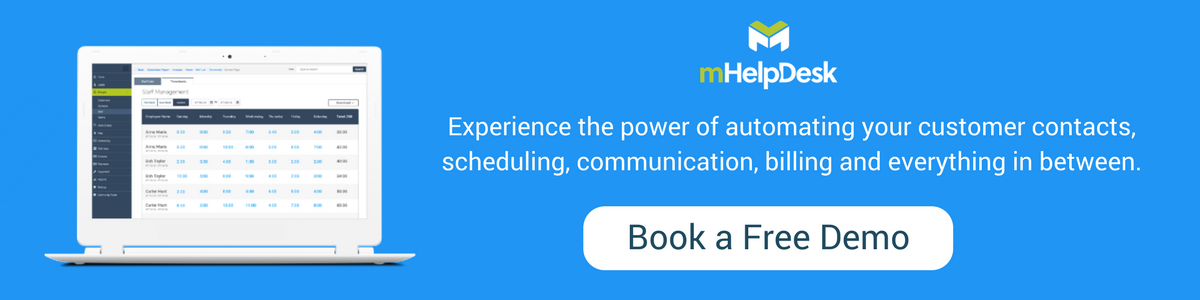Welcome to the final part of our blog series on what to consider when shopping for field service software — all from the experience of a service pro and entrepreneur who was once in your shoes.
Michael Medley sought out field service software after trying out several different customer management systems and determined a 7-point checklist to evaluating field service software.
Let’s review the factors from our first two blog posts:
- Price – A natural place to start when considering any software or technology, but Michael advises against only thinking about price and instead factoring in value and what you gain in the long run.
- Customizability – Many field service software solutions will help you with basic workflows, but every business is unique and finding a system that can cater to your processes and data is worthwhile.
- Complexity of Implementation – Service pros will want to think about the implementation process, whether the software will integrate easily with their current systems and what resources the vendor can provide.
- Scalability – What’s key is finding a system that will help you scale your business, and function when you increase your customer base and need more functionality. A vendor that works to continuously improve their product is a good one to put at the top of the list too.
- Customer Support – Get to know the company you’ll be working with. They are essentially your partner. Do they have the onboarding support and tools you’ll want? Do they offer various methods of getting in touch with them (i.e. phone, chat, email)?
Now for the final two considerations…
Factor #6 to Evaluating Field Service Software: Ease of Use
When shopping for field service software, you’ll likely sign up for a demo or free trial–both are good initial ways to see how easy to use the software is. Ask the vendor to walk you through the features you care about most, like creating a job or estimate, scheduling and dispatching, billing clients, or setting up automated communication to customers, which will be included in the best field service software. See if the software or application is user-friendly, keeping in mind your techs and staff who will all be using it.
Michael shared this:
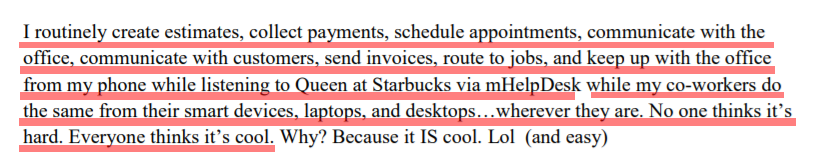
Factor #7 to Evaluating Field Service Software: Integration
Michael points out integration as the final way to evaluate field service software solutions. You’ll want to consider what you’re already using, like your accounting software or your calendar management tool and the benefit of having systems that will talk or sync with yours, as field service software should help streamline your efforts. You’ll want to know what other tools the vendor offers to make your life easier too.
Michael shared this:
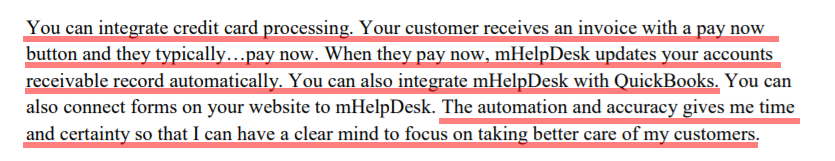
About mHelpDesk Payments (included with any mHelpDesk account!)
Stop chasing slow, late, and missing checks! mHelpDesk Payments is designed specifically for the modern service pro, enabling pros to collect payments from customers right at the job site. It’s the fastest and easiest way to get paid–up to 6x faster!
Final Thought: The Impact of Field Service Software
For Michael and many other pros, the effects of field service software is huge. It literally changes the way they do business!
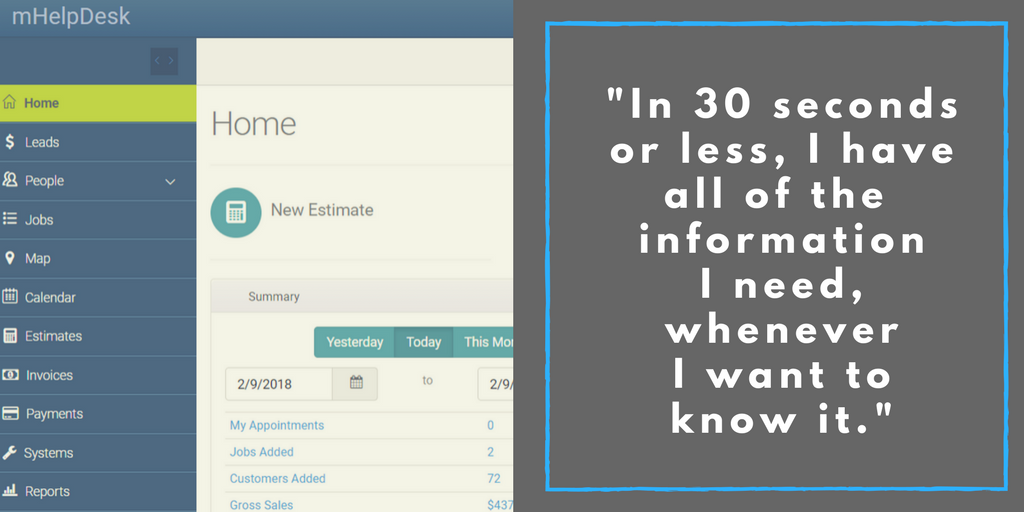
Michael shared this:
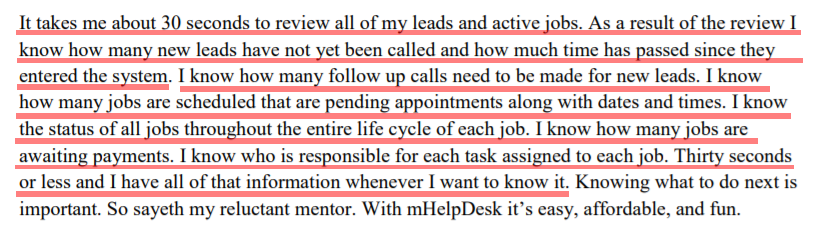
Shout-out to our customer Michael Medley of Indoor Air Quality Services LLC for sharing his experience with us and the opportunity to help grow his business!
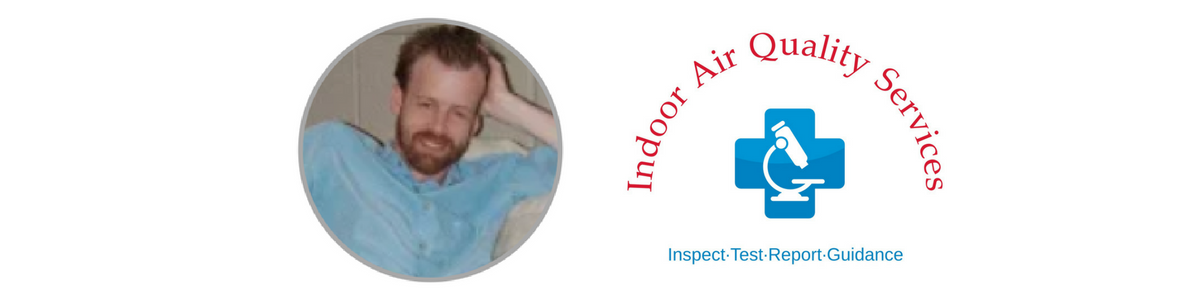
Click here to read Michael’s customer appreciation letter to mHelpDesk >>
Service pros – did you enjoy this series? Share it with your team or network! Also, if you’d like to suggest a topic for us to cover, just drop us a note at marketing@mhelpdesk.com!
Read Part 1 of “Evaluating Field Service Software” | Read Part 2 of “Evaluating Field Service Software”
mHelpDesk is the easiest and most powerful solution for your service and repair business.
Start your 14-day free trial today or get a free demo now!
Last modified: March 23, 2018