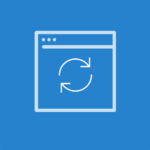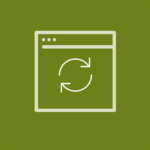We’re committed to making payment processing as easy as possible for our service pros. That’s why we’re excited to announce we are now integrated with Square. Our new integration with Square allows you to collect customer payments easily and securely today, right within the mHelpDesk mobile app. Connect your account in just a few clicks!
Connect Your Square Account to mHelpDesk
- Log into your account, head to the Payments section in Settings where you’ll see Square as an option and click Set Up.
- Click Connect to Square, and type in your login information and click Sign In.
Note: If you do NOT have a Square account, click ‘Sign up’ and go through the steps to register for a Square account - Read through the permissions and click Allow
- Select your Location and click Save. Note: If you have multiple locations in your Square account, select the correct Location and click Save.
New to Square? Here’s why you’ll love our integration with Square:
- Quick setup. Connect your mHelpDesk account with Square in just a few clicks and instantly begin taking online payments.
- Get paid faster. Collect payments right from the mHelpDesk mobile app. Then see your money as soon as the next business day.
- Accept payments anywhere. Accept every way your customers want to pay, from the job site and no swiper needed.
- Keep cards on file. Create customer profiles and securely add payment cards for your recurring customers for easier checkout.
- Enjoy Clear pricing. No hidden fees or monthly charges. Pay $2.9% + $0.30 for all online transactions.
- Stay secure. Square Secure provides Chargeback Protection, Fraud Detection and PCI-Compliance, so you can rest assure.
Also for a limited time, you can earn $5,000 in free processing when you sign up for Square, a special offer just for mHelpDesk customers (terms and conditions apply). Sign up or learn more here >>
Reach out to our Account Support Team via phone +1(888)558-6275 ext. 2 or chat (within our web or mobile app) with any questions or concerns!
Last modified: September 18, 2019