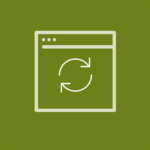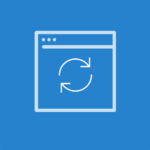Today we pushed several bug fixes to improve your experience with exporting your customer and inventory item lists, along with the display of your customer equipment. Read on to get the details!
Full Exporting of Customer and Inventory Item Lists
Previously you could only export 500 or less customer, contacts, inventory items and customer equipment lists. Now in mHelpDesk, you can export the entire list to a CSV file without any restrictions, giving you what you need faster.
Expanding the Customer Equipment Display
When creating a job from the Customer Equipment scheduling screen, you can now see 50 pieces or more. Previously your view was limited to 50 pieces or less.
Resolving SMB Notification Issues
We’ve resolved the issue that prevented appointment keywords from displaying in our New Job SMS notifications. We’ve also resolved the issue that prevented the staff name and phone number from displaying in our New Job Received customer SMS notifications.
Ready to check out this update? Login to mHelpDesk now >>
Don’t have mHelpDesk? Request a quick tour >>
Reach out to our Account Support Team via phone +1(888)558-6275 ext. 2 or chat (within our web or mobile app) with any questions or concerns!
Last modified: August 28, 2019