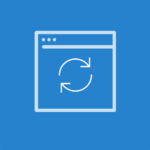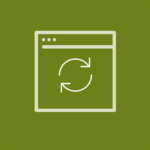We’re excited to announce the release of our new administrator dashboard in our web app. It’s designed to give you the most important information in a glance, as soon as you login to mHelpDesk. Check it out below!
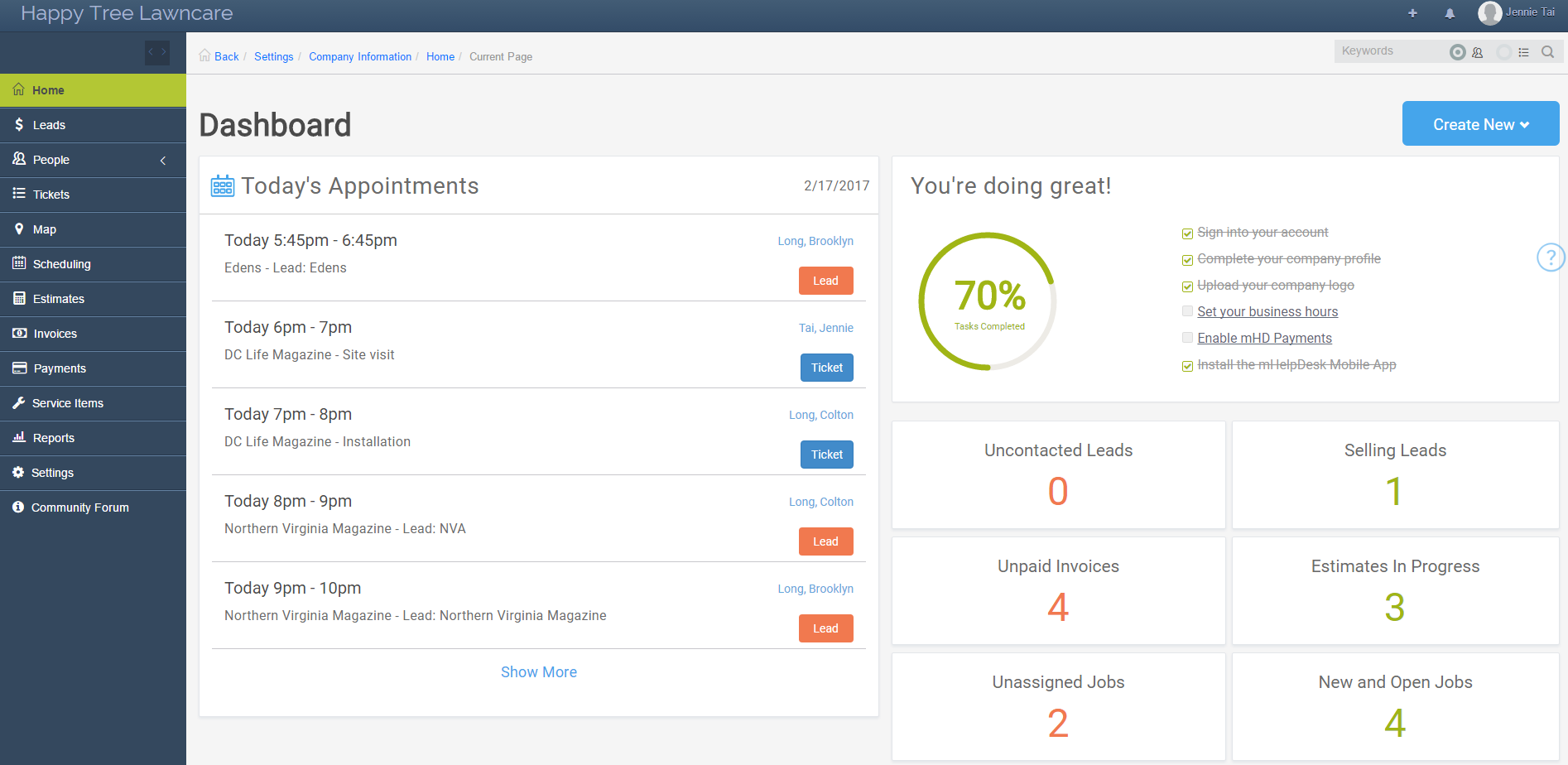
The new dashboard contains 3 modules:
– Today’s Appointments (seen on the top left) gives you a snapshot of the day’s schedule including who each job is assigned to. Keep in mind this will only show your first 5 appointments and will adjust according to the current time.
– Your Checklist (seen on the top right where it currently says “You’re doing great”) shows the steps to help you make the most of mHelpDesk.
– Task Tiles (seen on the bottom right) display key action items. Below is a definition for each key action item:
- Uncontacted leads refers to leads that have not been emailed or called from the lead page or mobile app
- Unpaid invoices refers to invoices that are unpaid or only partially paid
- Unassigned jobs refers to jobs that do not have any staff assigned to it
- Selling leads refers to any open leads or leads with any of these statuses assigned to it: ‘New’, ‘Selling’, ‘Qualified’
- Estimates in progress refers to any open estimates or estimates that are in ‘Draft’ or ‘Sent’ status
- New and open jobs refers to jobs with either a ‘New’ or ‘Open’ status
Rest assured that like with the old dashboard, you’ll still be able to create a new estimate, ticket, lead or invoice right from the page. Just click the blue ‘Create New’ button on the top right.
Please note: this new dashboard is currently only available to administrators or users with admin access and via our web app. We are planning a wider release in the future.
We hope you like this new update!
Reach out to our Customer Happiness Team via phone
+1(888)558-6275 ext. 2 or email (happy@mhelpdesk.com)
with any questions or concerns!
Last Updated By: Rochelle Sanchirico
Field Service Automation
Service Solutions
Last modified: January 15, 2018