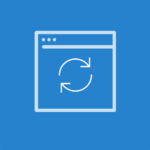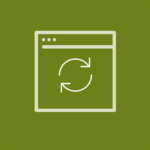![]()
We’re excited to share the highlights from today’s web release. First, we’ve updated our Settings Page to help you get to where you want to go faster. We’ve also added enhancements to Exporting, Reporting and Customer Equipment, for more efficiency and convenience in mHelpDesk. See all the improvements below!
![]()
New Design for Our Settings Page
Check out the new, streamlined design of our Settings Page. We’ve organized our settings into a menu with a sub-menu under each category. Rest assured, we haven’t removed any of the settings pages, so you’ll still be able to get to everything you need. Reach out to your Account Support team if you have any questions.
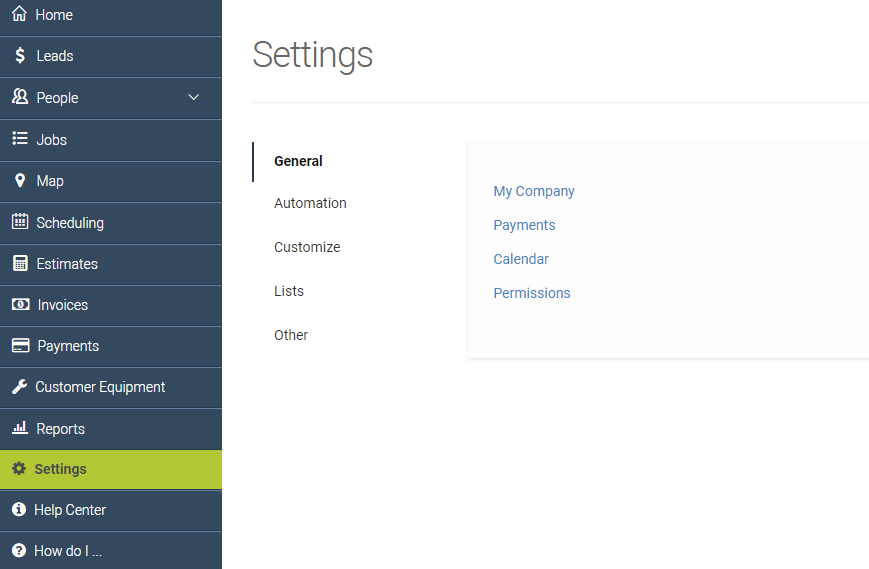
More Exports Via Email

With today’s release, you can now download your Customer and Customer Equipment data and have it sent directly to your email. Previously you had to stay on the screen and wait for the download to finish before you could do other things. But now you can just request the export and move on to other work within mHelpDesk, saving you precious time.
![]()
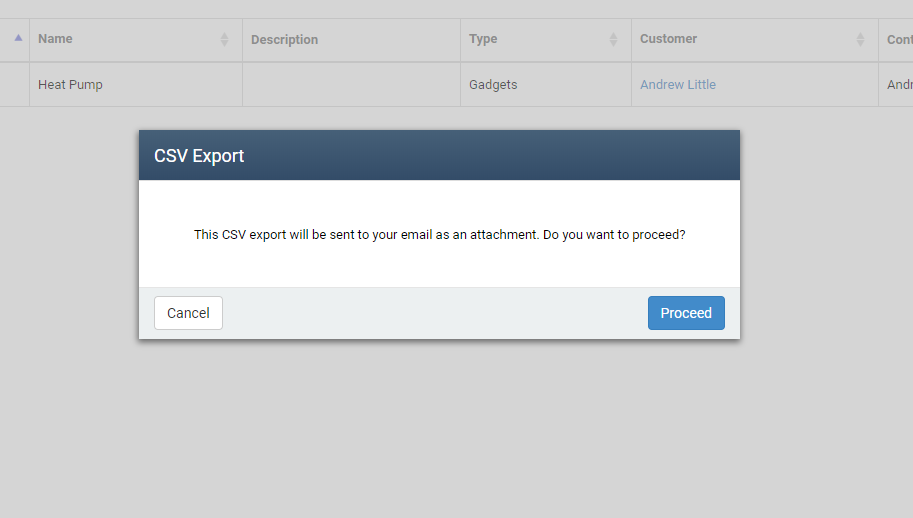
![]()
Reporting Enhancements

As we mentioned in our last web release, we are making several improvements to our reports. With this release, we upgraded our Job with Invoice Amount, Tax, and Part Cost Reports, so they will return results faster for you. Go to Reports in mHelpDesk to check it out!
![]()
Transfer Customer Equipment to New Owners

Good news regarding Customer Equipment! You will now keep the job history on all customer equipment that you transfer to a new owner. This is really helpful if you work with residential customers where ownership changes a lot.
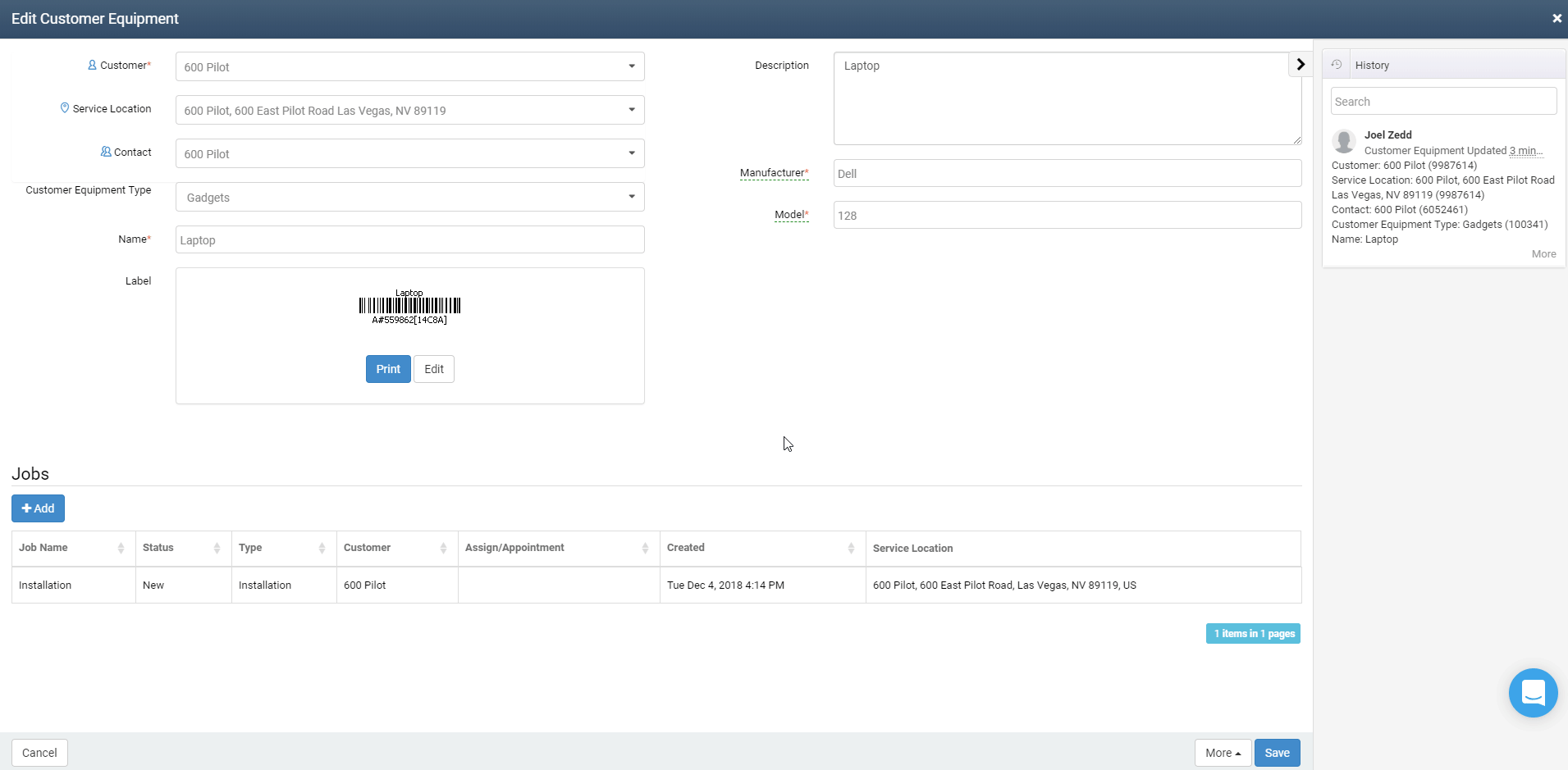
![]()
New User Role

We’ve released a new user role in mHelpDesk called Limited Staff, so you’ll notice this under roles (in addition to Staff, Admins and Managers). This new Limited Staff role will not impact your use of mHelpDesk today as this can only be used with a new mobile app we’ll be releasing soon.
![]()
If you use subcontractors or need to give your users limited access to your mHelpDesk account (like to just view their schedule and jobs), our new app may be just what you need. If you’re interested in trying out the beta of this new product or want to learn more, please click here.
![]()
Check out our latest web app enhancements! Login to mHelpDesk now >>
Don’t have mHelpDesk? Request a quick tour >>
![]()
Reach out to our Account Support Team via phone
+1(888)558-6275 ext. 2 or chat (within our web or mobile app)
with any questions or concerns!

Last modified: December 5, 2018