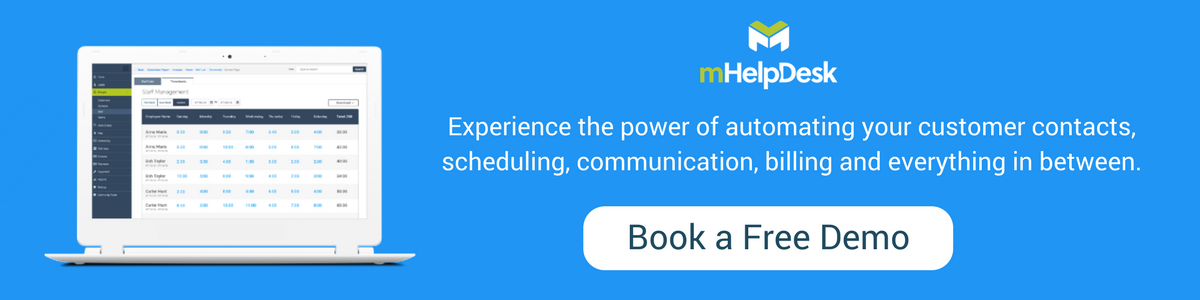One of the most important factors of managing a field service business is ensuring you stay in touch with your customers, and one of the easiest ways to do this is over email. Contrary to what you may have been told, you don’t need to spend thousands or even hundreds of dollars on setting up a reliable email service. In fact, Google’s Gmail service is one of the most affordable, dependable and feature-rich email platforms available.![]()
Why Choose Gmail For Your Business?
With a Google email account, you can enjoy benefits such as simple setup, huge storage space, online anywhere access and web-based applications that have specifically been designed for businesses within the field service industry. When linked to your company’s domain name using Google G-Suite, you can create email addresses that include your domain name and present a professional looking company email to your customers.
In addition to these benefits, Gmail offers easy administration and continuity across your entire business. One important benefit is that if an employee leaves the company, the business will continue to receive business-related emails sent to that account.![]()
![]()
Are you a Google Calendar and mHelpDesk user?
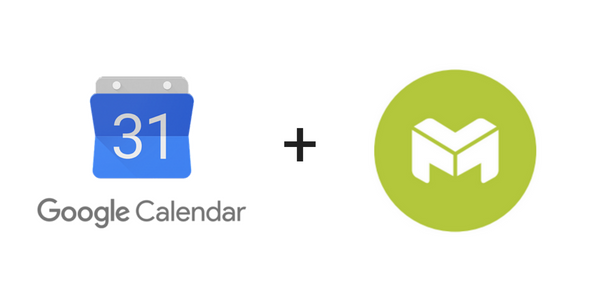 Did you know we integrate with Google Calendar and can support multiple Google Calendars? In fact, each user has the ability to sync their own Google Calendars to give you full visibility over their availability.
Did you know we integrate with Google Calendar and can support multiple Google Calendars? In fact, each user has the ability to sync their own Google Calendars to give you full visibility over their availability.
Learn how to enable the Google Calendar sync now or more about our Google Calendar integration >>
How Gmail Can Make a Great Impression
A professional business email address is critical for the field service company that wants to make a great impression and make it easy for customers to get in touch. Email is still one of the most popular forms of communication, allows you to keep customers informed of appointments, latest news and special offers, and can be accessed anywhere, regardless of device or location.
How to Set Up Gmail For Your Field Service Business
- If you haven’t done so already, purchase a domain name. There are many providers that offer good deals on domain name registration and website hosting.
- Visit the G Suite website and choose the package that best suits the needs of your business. Create an account and follow the instructions.
- You will be given an option to choose “Custom” or “Express” setup. Express is very quick and is suitable for most businesses.
- Next, you need to verify your domain name. This is fairly easy. This article assumes you are using WordPress as your web design platform.
- You will need to copy the code provided by Google into the head section of your website. This is easier than it sounds if you use the right plugin. There is a good one here that has an easy-to-edit head section. Simply copy the code into this section. If you are using a different platform, please see Google’s instructions for that platform or contact your provider.
- Click “verify” and you are good to go.

Everything You Need In One Package
Setting up a Gmail account takes a few minutes per account and can significantly improve the way you do business. Not only will customers have a reliable way to contact you, but with Google’s suite of business apps and tools, you can take control of bookings and integrate it with your field service applications to streamline your services and get a great return for very little investment.
Want to learn more about our scheduling feature? Watch this short video:
Last modified: June 19, 2018