You and your team have found a great new customer–one that seems genuinely delighted with your work. Not only are they likely to hire you again; they’re likely to recommend your company over and over again to family and friends. As you’re wrapping up the job with them, you have one last opportunity to really seal the deal: the invoice.
When you do amazing work, having a professional-looking invoice is like the cherry on top. Here are our top tips for creating an invoice that helps you leave a great impression with a customer and get paid faster.
A truly fantastic invoice must:
Be professional.
An invoice should generally be one page, and either be a clean, printed sheet of paper or an electronic copy delivered via email (bonus points for doing both!).
Download Sample Invoices Here.
Be clearly identified with your company.
A strong invoice has your company’s logo at the very top (or your company name in a large font if you don’t have a usable logo). And be sure to include your address, phone number and website URL so they can easily contact you with any questions.
Be easy to read.
A computer-generated or typed invoice is almost always easier to read, but a handwritten bill that is highly legible can also work.
Be detailed.
The invoice should clearly identify and itemize the work that was done, materials used and what is to be paid, as well as deduct any deposits that have already been put toward the total cost.
Be call-to-action-oriented.
Just because it’s an invoice, you can’t assume that your customer will know the best method to pay you or the deadline for submitting payment. So be clear (ie, “Payment can be submitted via credit card or check. If paying by credit card please call 888-555-1234; if paying by check make it out to “Our Company” and mail it to PO Box 1234. Payment is due 14 days from invoice date.”)

Last but not least, use technology to your advantage. Invoices through mHelpDesk can have a link that customers can click on to submit payments electronically. This saves the customer time and effort, and helps you receive payment faster and more efficiently through electronic means.
A strong field service invoice answers all of your customer’s questions before they ask them. If they are confused when a payment is due or can’t understand the charges, they are more likely to put it aside until they have more time to work through the details. An invoice with all of the likely questions pre-answered gets paid faster. Make your invoice the cream of the crop, giving your customers the lasting impression that your field service team is one they’re proud to recommen
Ready to accelerate your business? Over 20,000 service pros use mHelpDesk to better manage their estimates, invoices and more! Schedule your free demo today!
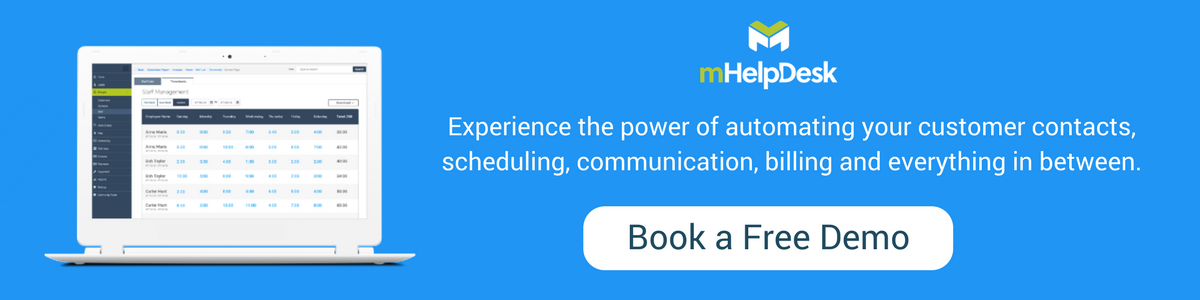
Last Updated By: Rochelle Sanchirico
Field Service Automation
Service Solutions
Last modified: May 2, 2018






