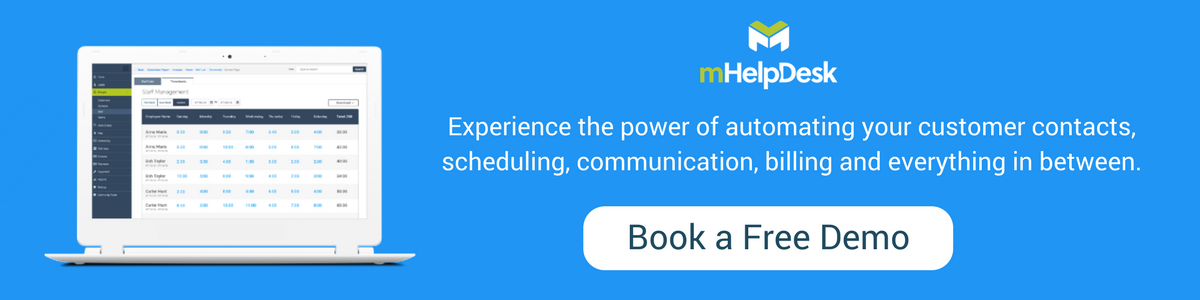“Email is still the king. It’s the 80% in 80/20. Quite literally. We’re seeing anywhere from x25 to x10 when directly comparing email and social in terms of clicks generated.” – Despreneur Magazine
Email marketing is all about getting the basics right, so today, we’re continuing our post on best practices and tips for field service email marketing. If you missed Part 1, click here to catch up.
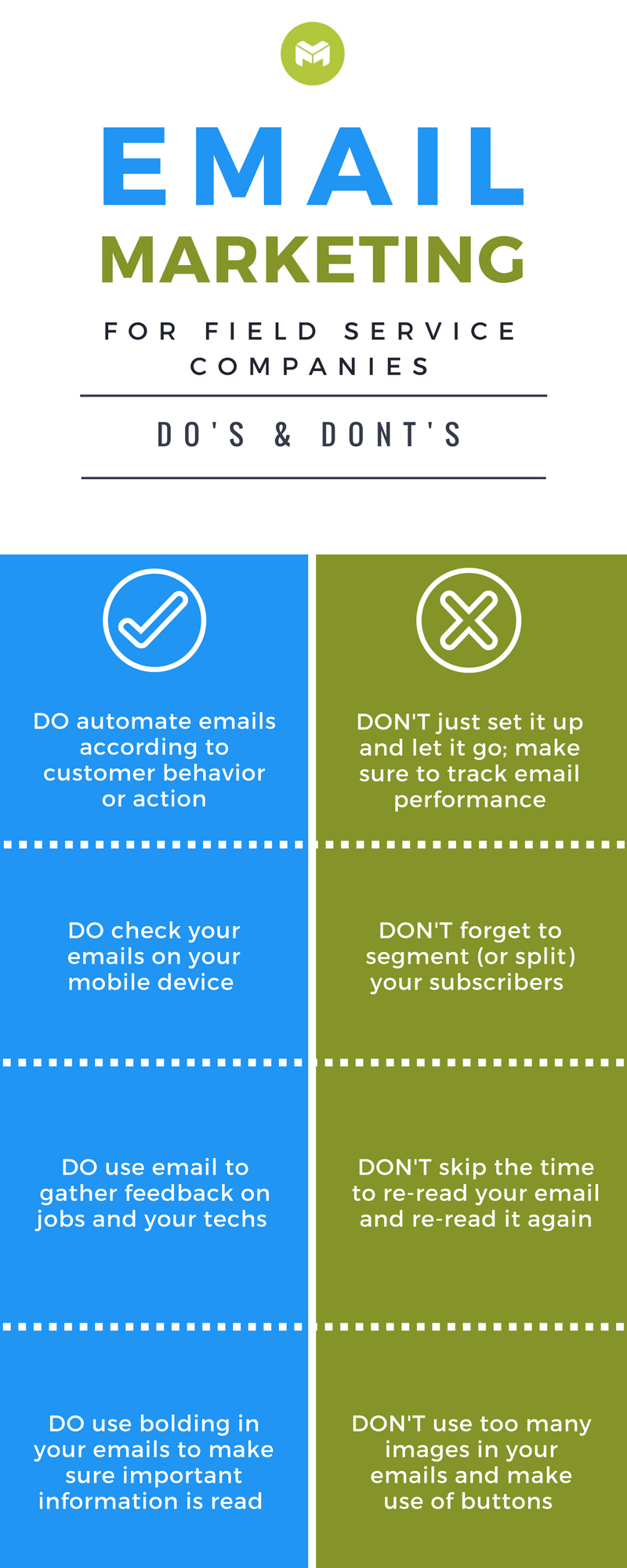
[Share this on Facebook, Twitter or Pinterest!]
1. DO automate emails according to customer behavior or action
Email automation is the process of sending emails automatically at designated times or after customers take specific actions. A simple automated campaign can be made of a few emails that go out over a period of time to customers who completed a payment for a job with you, for example. The first email could be a thank you note, which could be followed by a survey a couple of days later and then an email promoting your referral program a week after.
A good guideline if you’re tackling email automation for the first time is to think about when it would benefit your business to engage with your customers. Here are some good ideas for when to send automated emails:
- When a customer books an appointment
- When a subscriber signs up for your email list (here you could send them a welcome message and let them know the types of content you’ll be sending
- When a lead fills out the lead form on your website or reaches out
- When a customer job is completed (here you could ask them to write a review for you on Yelp, Google, etc).
- When a customer celebrates a birthday or a milestone (for example, if you have a business where recurring appointments is popular or if a customer has been with you for a year, you could send a thank you note or reward)
- When a customer is inactive (here you could send over some discounts to get them to come back)
- When a customer’s product or appliance is due for a maintenance check
2. DON’T just set it up and let it go; make sure to track email performance
Sure, your automated campaigns will be on autopilot, but like your individual campaigns, you’ll want to check in and see how your emails are doing. Email platforms like Mailchimp will show you open rates (% of readers who open your emails) and click-through rates (% of readers who click on your emails). By looking at the numbers, you can see what subject lines and content resonate with your readers. Even small changes in how you word your subject line can dramatically improve how many people open your email.
Average open rates and click rates vary by industry, so we recommend just keeping a pulse on your emails and working to continuously improve your numbers. We also recommend testing out different days and times of the week to send your emails to see what works best for your audience or customers. As a general guideline, BusinessEmailLists.com says the best times to send emails are Tuesdays, Wednesdays and Thursdays and between 10 – 10:30 am and 1 – 1:30 pm, but experiment and see what’s best for your business.
3. DO check your email on your mobile device
After you build an email, you’ll usually send a test email to yourself to check links and look for typos or bad design and make adjustments before scheduling the email to go out. Don’t miss the step of seeing how the email looks on your mobile phone, along with a desktop computer or tablet. A recent statistic shows that 79% of people use their smartphone to read email, so it’s important that you email is mobile-friendly, meaning it resizes and adjusts to fit the display of the reader’s mobile device (luckily email services like Mailchimp are already built with this feature). You’ll also want to make sure your emails aren’t too long–no one wants to keep scrolling on their phone!
4. DON’T forget to segment (or split) your subscribers
“Email list segmentation is an email marketing technique where you segment (or split) your subscriber list, based on any number of conditions. It is a technique used by businesses and marketers to send relevant communications to specific people in an email marketing list”(Webopedia). If you’re new to email marketing, you’re likely new to segmentation as well, but don’t fret, a great place to start is to develop separate email lists for your existing customers and your leads or potential clients. The messages you would send to these two groups would be different after all.
Email platforms like Mailchimp will provide you activity reporting, from those who opened and clicked your email to those who didn’t open or unsubscribed. You can use these segments for your email marketing efforts. As an example, you could create specific campaigns to readers who haven’t been opening your emails to see if you can engage them with different content or messaging. For other quick and easy segmentation strategies, check out this good blog post from Kissmetrics.
5. DO use email to gather feedback on job performance
Email is a good way to get some intel on how you’re doing as a business and whether your customer service is where you want it to be. Customers will more readily send feedback via email then over the phone or in person, so check in with your customers after work is completed and ask them for feedback on what you did and if there’s anything you or your team could have improved. You can request for feedback for your techs too, so you can address any issues or complaints or praise your team for jobs well done.
6. DON’T skip the time to re-read your email and re-read it again
Spellcheck won’t always catch everything, so take the time to read through your emails slowly. It’s a good practice to send it to another member of your team to get a fresh set of eyes. You’ll want to double check all links as well, in addition to your subject line, who the email is from, your header and footer (if you have that) and that you have an unsubscribe link on the email.
7. DO make use of bolding to make sure important information is read
As we noted in Part 1, you want to make sure your emails are readable. Not only will you want to be concise in your messaging, you will want to bold important sentences or important parts of your email so that your readers don’t miss them.
8. DON’T use too many images in your emails and make use of buttons
“Between 10% and 30% of your users will never click “enable images” on your emails” (Matt Paulson), so you never want to only use images to tell your story or message. Use the copy surrounding the image to inform or update your readers.
Now, if you want people to click, you’ll want to use buttons. According to Campaign Monitor, emails with buttons get a 28% increase on click-throughs vs. emails without buttons. The copy on the button should be your call to action. For example, “Book an appointment”, “Take customer survey”, “Pay now”,“Subscribe to our blog” or “Refer a friend”. The button should preferably be in color so that it stands out in your email.
One final thought: One of the things I do as an email marketing manager here at mHelpDesk is take inspiration from emails I receive or newsletters I’m subscribed to. Why reinvent the wheel when you don’t have to? I have an email folder designated for email examples and file away emails with awesome subject lines, copy, designs or ideas. This way if I’m ever stuck on developing an email campaign or need a dose of inspiration, I’ve got plenty of ideas to draw from.
Do you engage in email marketing for your field service business? What tips can you share? Leave us a comment below or if you have any questions, post them below too.
Read Part 1 of “Email Marketing for Field Service Companies: Do’s & Don’ts” >>
Last Updated By: Rochelle Sanchirico
Field Service Automation
Service Solutions
Last modified: April 6, 2018