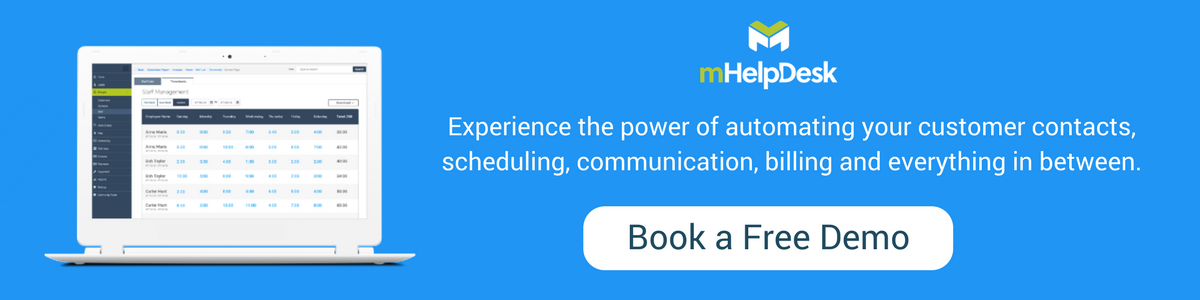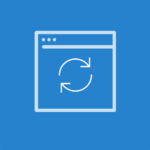We’re excited to share that today’s web release included a top customer request: a “PAID” stamp for paid invoices. Now you can easily apply a “PAID” stamp on your customers’ invoice PDFs after they pay and easily distinguish invoices that don’t need any further follow-up!
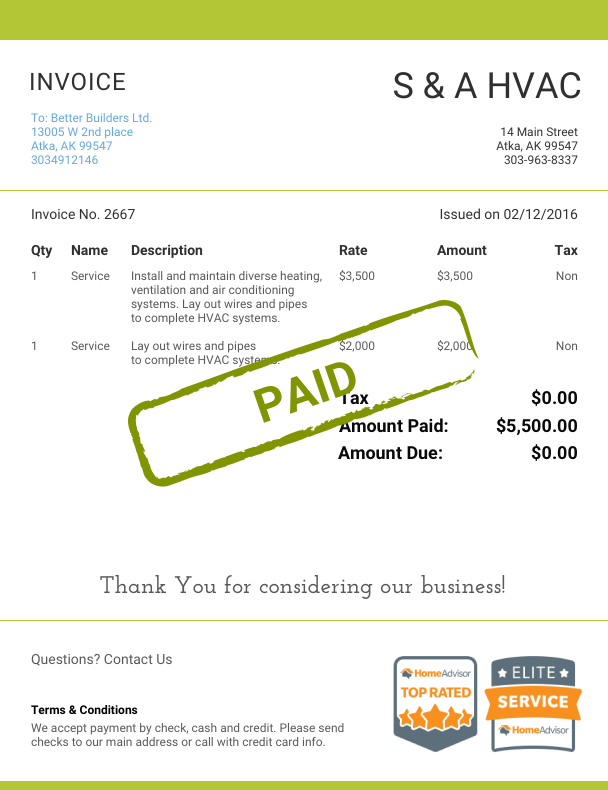
![]()
To turn this feature on, just go to Settings > Template > Invoices > Header and check Show PAID stamp.
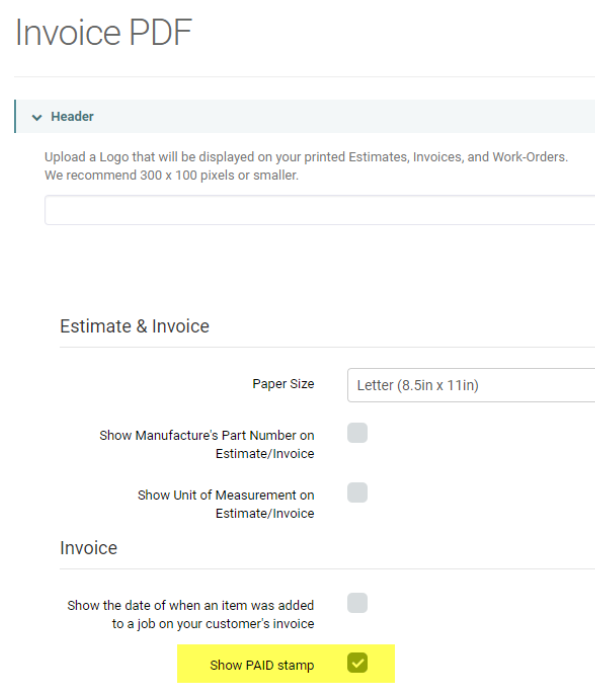
Note: If you enable the feature, the “PAID” stamp will also show on past invoices, as well as any new invoices you generate. It will also show when you download and email invoices.
Login to mHelpDesk now to enable the “PAID” stamp >>![]()
![]()
With today’s release, we’re also introducing two other exciting things! You can now:
- Send techs and staff a text to download the mHelpDesk mobile app. This will allow you to easily notify your staff who haven’t downloaded our mobile app. Just verify there’s a mobile phone in the staff member’s page and click Text Mobile App Download Link to send them a text message. Go to People > Staff to get started.
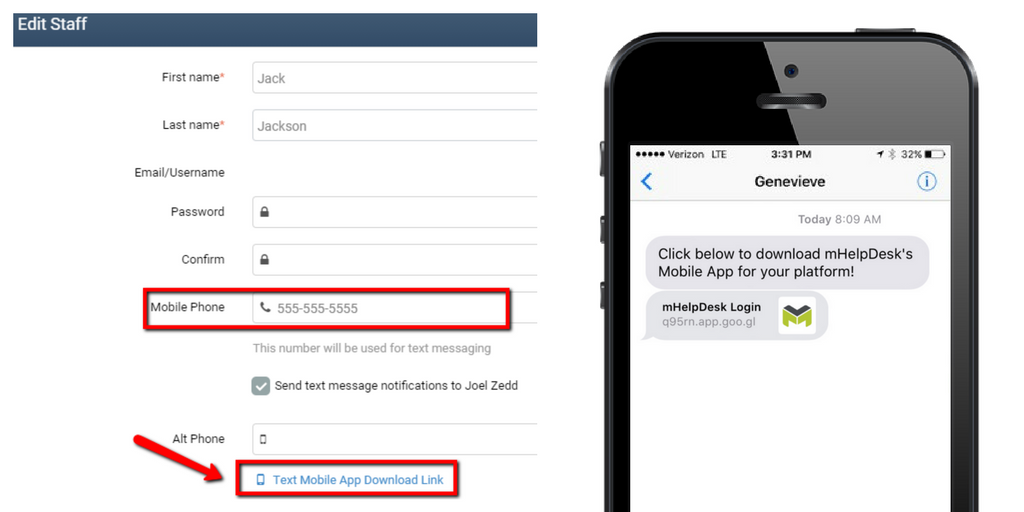

- Refer other service pros to mHelpDesk and get a $50 Amazon Gift Card! Know anyone who would benefit from
mHelpDesk? Introducing the mHelpDesk Refer-a-Friend Program, open to all mHelpDesk customers! Go to our web app and click the Refer a Friend button or click here to get started.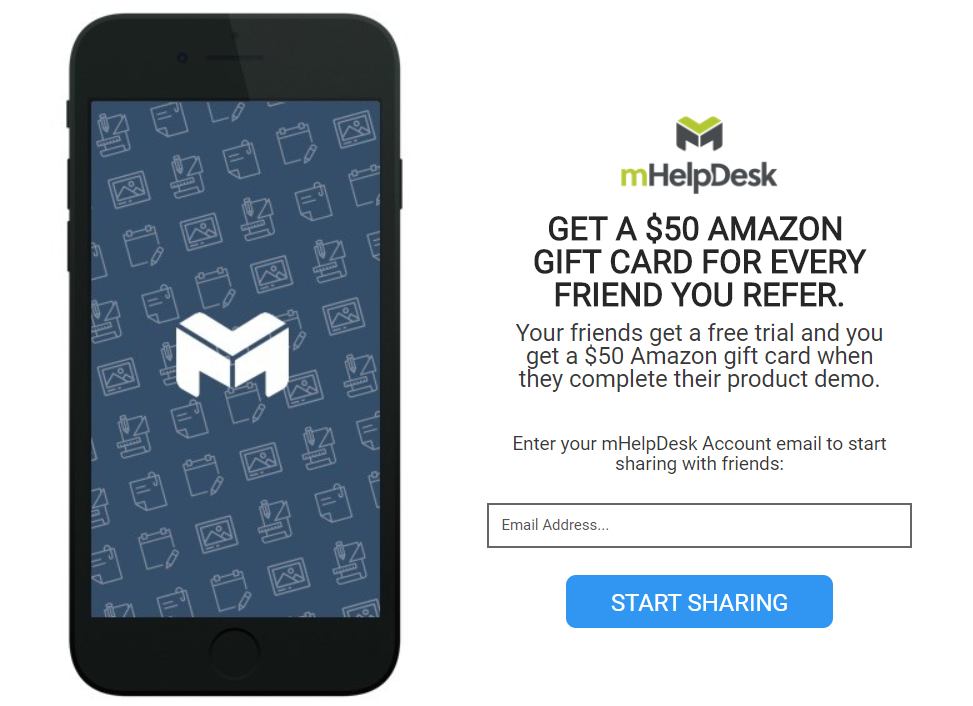

Want to learn more about our referral program? View How It Works or our Frequently Asked Questions.

Login to mHelpDesk now to check out all our new features >>
Reach out to our Customer Happiness Team via phone
+1(888)558-6275 ext. 2 or email (happy@mhelpdesk.com)
with any questions or concerns!
New to mHelpDesk? Our service pros save more than 10 hours of computer time a month.
Book a free demo to learn more!
Last modified: May 2, 2018