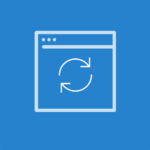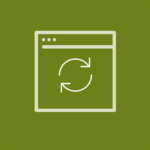As we mentioned earlier this year, we’re working on improving our key pages. With our web release today, you’ll see an updated design and improved performance around adding and editing payments. Read on below for the updates!
Want to easily update the QuickBooks status of two or more payments at the same time? In Payments, you can now check the 2 items you want, click Group Actions and select QuickBooks Status to update the Status. You can also Reset the QB Flag to Not Sent, Ready to Send or Sent.
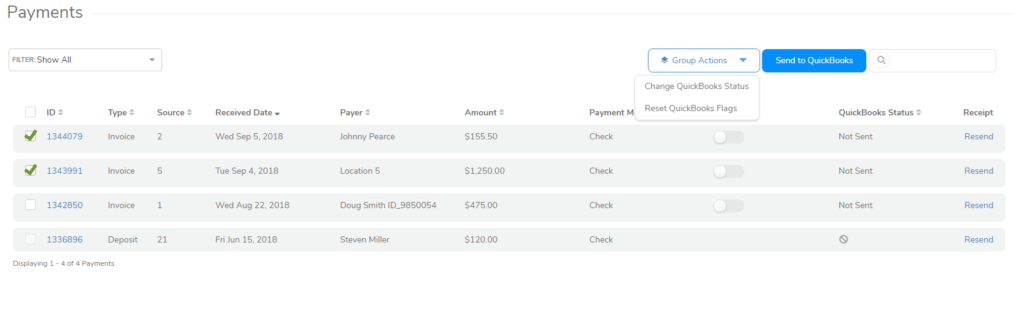
Are you a QuickBooks Online user? With 1 or more payment checked, you can now toggle the Send to QB toggle to on to easily send your payments to QuickBooks.
In today’s release, we’ve also updated our receiving payments screen to make sure you can input the payment method first. You’ll now see this screen.
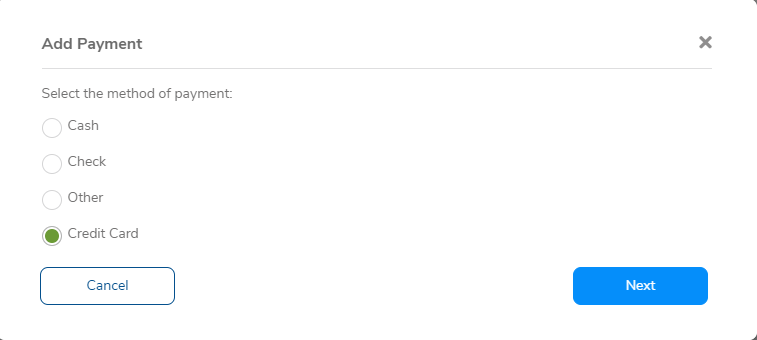
Then simply enter the payment details required for the payment method your customer chose.
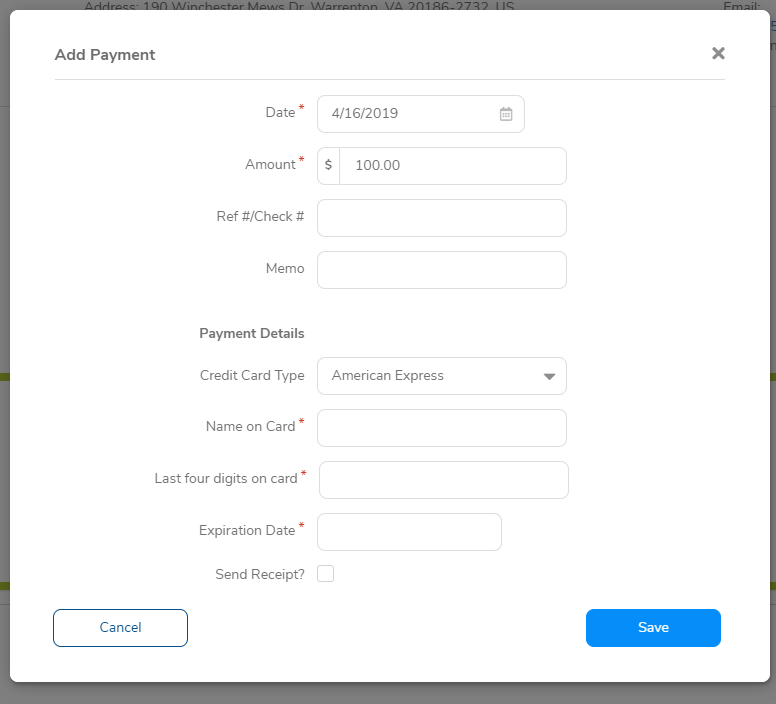
Note: if you are processing a manual payment, meaning cash, check, other or credit card without a payment processor, you will no longer be able to edit the payment. If you need to update it, you must now delete it and re-add it.
Ready to check out these updates? Login to mHelpDesk now >>
Don’t have mHelpDesk? Request a quick tour >>
Reach out to our Account Support Team via phone +1(888)558-6275 ext. 2 or chat (within our web or mobile app) with any questions or concerns!
Last modified: June 26, 2019