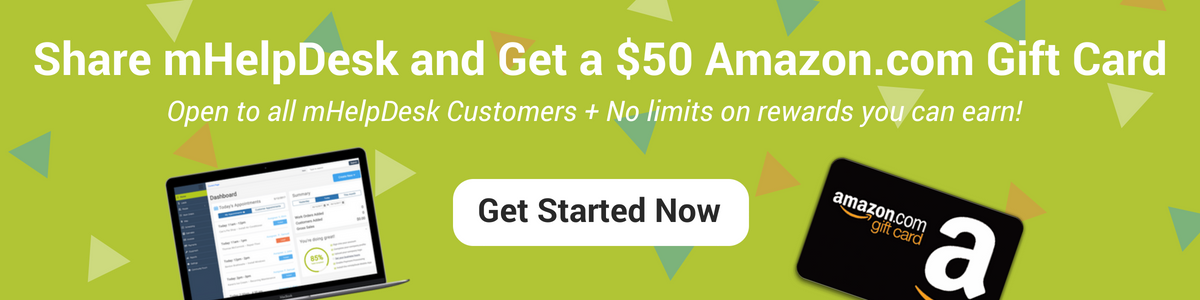You’re doing a million things, so it would be good to do all of them faster and easier (right?). That’s why this week we’ve made improvements to several things within your Jobs, Customers and Scheduling pages. Read on for the details for our latest web app release!
Shortcuts
To help you get to where you want to go faster in mHelpDesk, we’ve added helpful shortcuts. For example, in Jobs, you’ll be able to quickly navigate to these important settings below and save time:
![]()
To see them, just click the Gear icon (outlined in red below) on the top right of your Jobs, Customers or Scheduling screens.
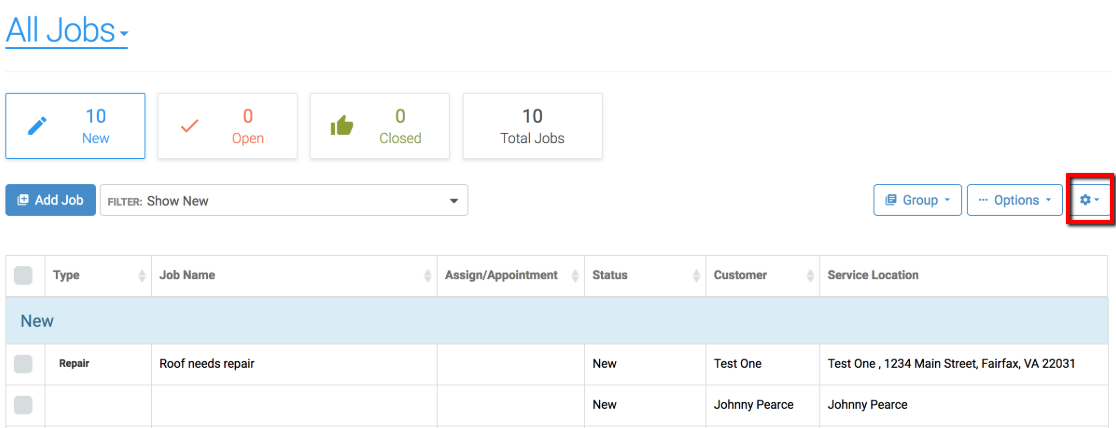
Recurring Jobs
We’re also excited about these improvements to your recurring job appointments. You’ll now be able to easily spot your pending recurring job appointments on your schedule, which will now show with the word “Pending” and in a stripe shading.
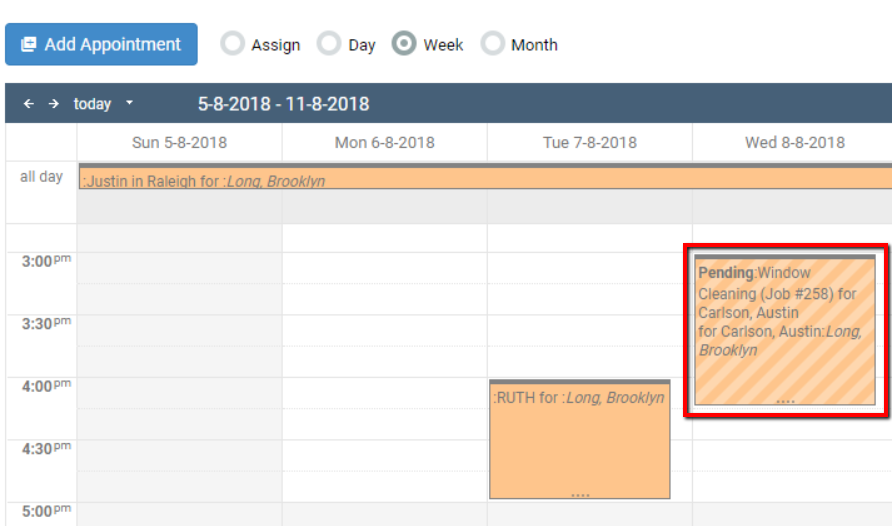
Note: “Pending” means the appointment’s job hasn’t been created yet. Once it is, it will no longer be pending and the striped shading will change to a solid background (vs. striped) to signify a set appointment.
You can now also see each staff member’s team appointments, in addition to their individually assigned appointments under their name. This will give you a complete view of your staff’s availability and help prevent double booking, especially on recurring appointments!
Jobs, Estimates and Invoices
We’ve also made updates to your Jobs, Estimates, and Invoices screens. You can now change the Customer, Service Location and Contact directly on any Job, Estimate, or Invoice by clicking the appropriate drop down.
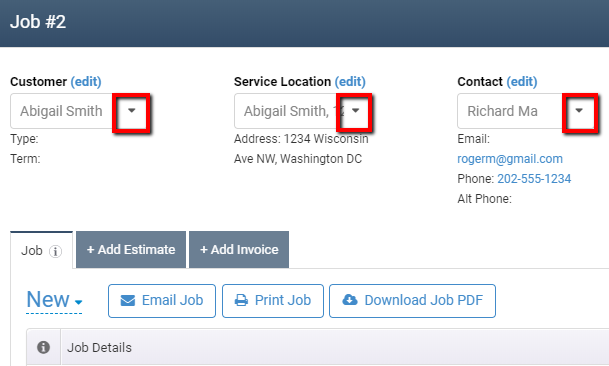
To protect from accidental deletes, you’ll now see this delete warning message for all Jobs to confirm you want to delete them.
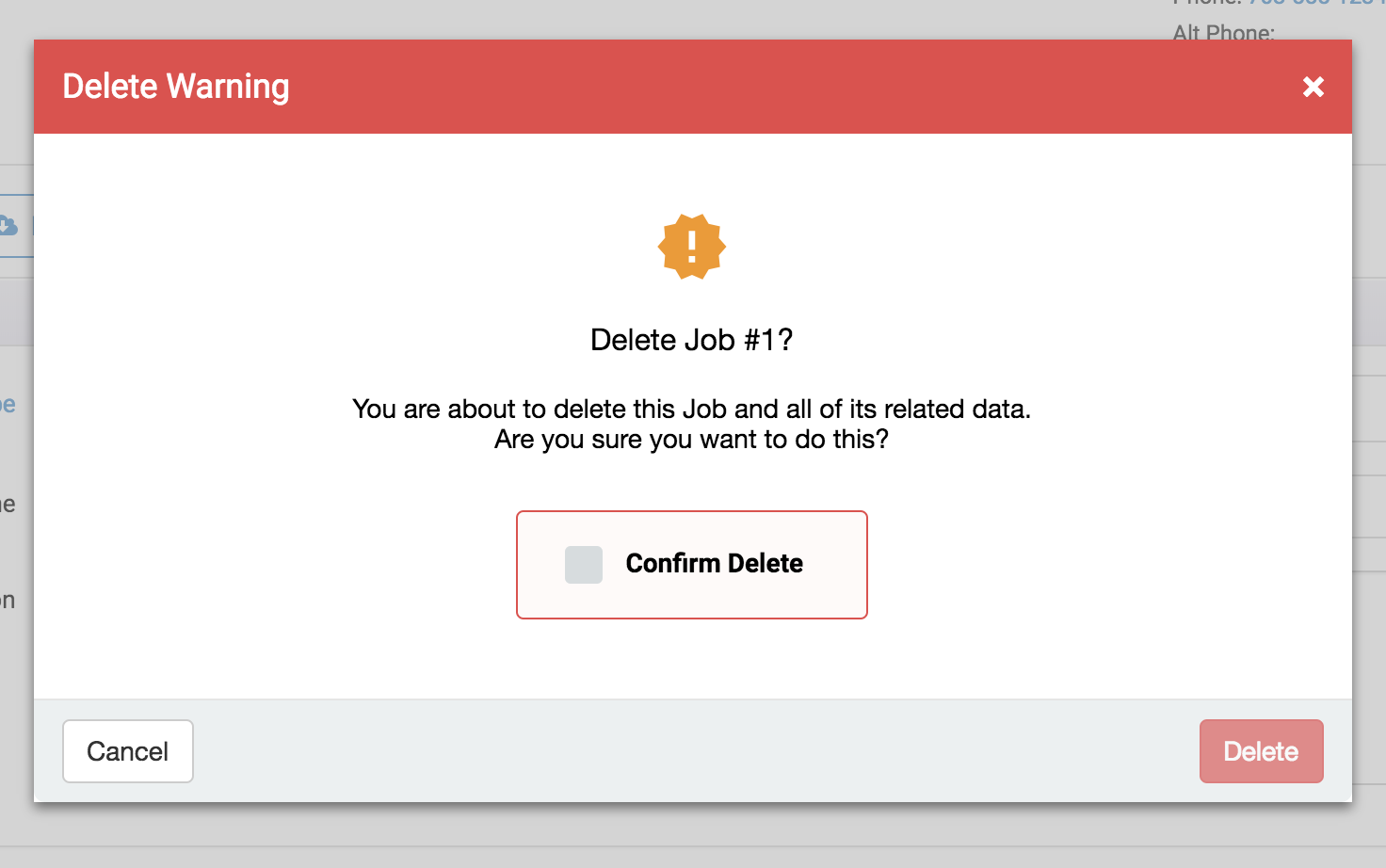
Enhanced Security for Stripe & Authorize.net Users
As we mentioned in our previous release notes, the additional security layer for mHelpDesk users who use Stripe or Authorize.net is now live!
If you have Stripe or Authorize.net connected to your mHelpDesk and need to add your key, please refer to the prior emails we’ve sent or contact our Account support team via chat or by calling (888) 558-6275 ext. 2 for more information on how to do this.
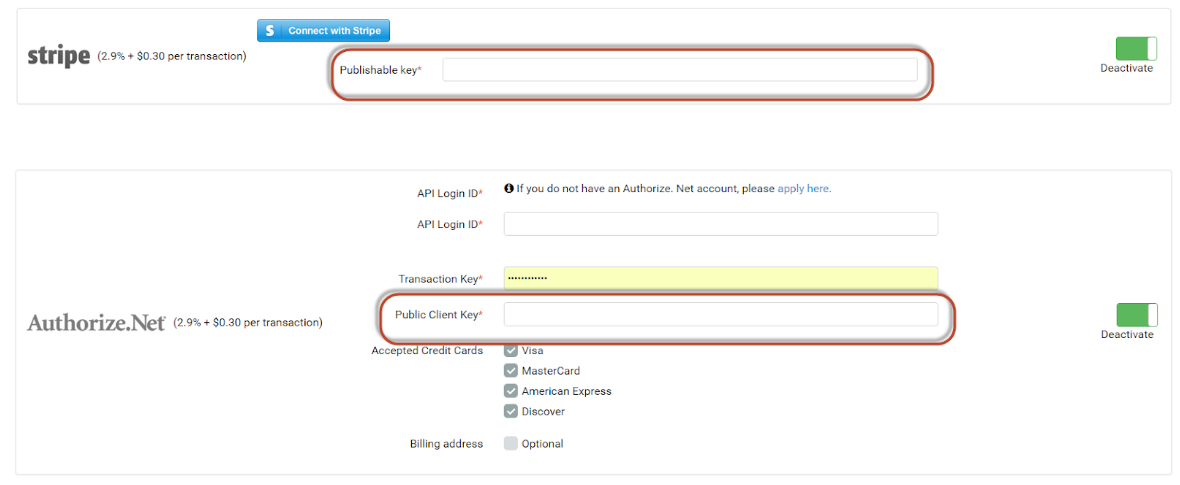
![]()
Check out our latest web app enhancements! Login to mHelpDesk now >>
Don’t have mHelpDesk? Try us for free >>
Reach out to our Account Support Team via phone
+1(888)558-6275 ext. 2 or chat (within our web or mobile app)
with any questions or concerns!
Last modified: August 3, 2018