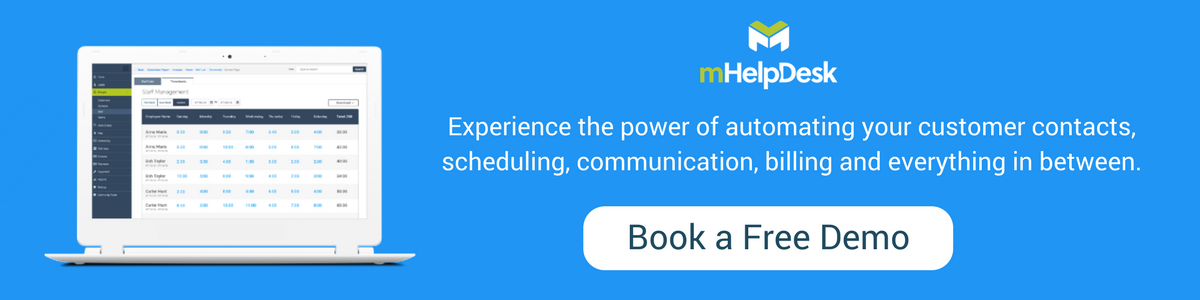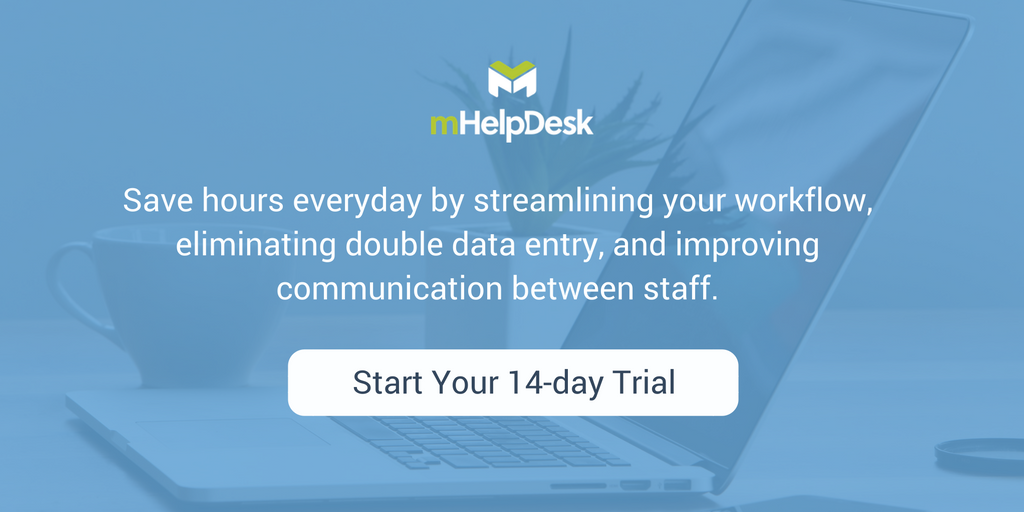Duke Vukadinovic works for First Site Guide. He is passionate about the Internet world and can be of great help to web newbies looking to build successful blogs in various niches.
There’s no need to explain why it’s important to have an online presence and an official website. If you don’t have the required skill set to build one, don’t worry, it’s not always necessary to outsource this to an expensive team of web developers, especially if you’re a small business owner who is already used to wearing multiple hats. Here are three website builder tools that you can use to build your website. Hopefully this information will help you pick the tool that best suits your business needs.
WordPress
WordPress is a very popular CMS (Content Management System) platform that was released back in 2003. It requires a bit of technical knowledge, since it’s not a simple website builder, but not as much as building your own site from scratch.
Ease of Use
WordPress includes My Site and WP Admin. WP Admin is what makes using this CMS a bit more complex for a complete novice, while My Site is very intuitive and easy to use.
Hosting
If you don’t need the features of a full web host service provider, you can get a free blog on WordPress.com.
Website Editor
With My Site it’s very easy to edit pages and blog posts. It uses WYSIWYG editor for this purpose. Unlike pure website builders, it doesn’t have a drag-and-drop interface. You can easily add categories tags or featured images.
Themes
A WordPress theme determines how your website will look, and there are dozens of themes available online. You have the option to get a free or premium one.
E-commerce
If you’re planning to expand at some point in time and open an online store, WordPress can be used to make a good ecommerce website. There are many popular ecommerce themes and plugins.
PROS
- Easy content updates
- SEO plug-in Integration
- Flexible E-Commerce Options
- Optimized for Mobile
CONS
- Custom Themes require technical knowledge
- It needs regular updates
- Not very user-friendly
Squarespace
Squarespace is at the top of the Website Builder ladder. It was founded back in 2004 and has grown to become not only an all-in-one website builder, but also a hosting and blogging platform provider.
Ease of Use
Squarespace is as user-friendly as a web builder can get. Right at the start, when you click Get Started, you get to choose a template for your website. Templates range from online store and creative services, to wedding and professional services. Don’t worry if you change your mind afterwards, because you can change the template as well.
Hosting
With Squarespace, it’s all about how much money you want to invest. After 14 days of the trial period, you will be asked to purchase one of the plans. With the yearly plan, you will get free hosting with the extension of your choice.
Website Editor
Squarespace’s website editor is drag-and-drop-friendly and it has really beautiful and intuitive design. It might have the steeper learning curve than the ones of other website builders, but its great design compensates for that.
Templates
Squarespace offers templates that are prebuilt for websites and the ones that are made for ecommerce. The higher the plan you choose to subscribe to, the more template options you’ll see available. All of the templates are mobile-friendly.
E-Commerce
This website builder has several different editors, depending on which option you choose when you start – physical, digital or service product types. The editing of product pages and overall management of the online store is very easy and engaging.
PROS
- Very good eCommerce solution
- Hosting included
- Drag and drop interface
- Diversity of offered plans
- Immaculate design
CONS
- Adding scripts is impossible without HTML
- It is not free and there are no discounts if you build multiple sites
- Its commerce is not available in all countries
Weebly
Weebly is very popular tool for anyone without technical knowledge and any experience who wants to build a website. It launched back in 2006 and has undergone many changes until it became what it is today – one of the top drag-and-drop website builders.
Ease of Use
Weebly is user-friendly platform. It offers one free plan and three paid ones: Starter, Business and Pro. Furthermore, Weebly offers you to pick the focus of your website – Site, Blog or Store.
Hosting
When you choose a Free plan, Weebly assigns a free domain – yourdomain.weebly.com. Other plans include your own domain.
Website Editor
Weebly has amazing and easy-to-use website editor. It fully supports drag-and-drop, and everything you will need is packed in six categories found in a menu inside the editor.
Templates
There are many templates you can use for your website and all of them are mobile-friendly. The free edition comes with 24 templates.
E-Commerce
Managing an online store through the Weebly interface seems very easy. Even with a Free plan you will be able to launch online store.
PROS
- Amazing options for e-commerce startups
- All edits are auto-saved
- Very intuitive interface
CONS
- There is no undo option for edits
- Very limited template customization
- If you decide to change the platform, it will be a difficult process
These are the three website builders that could help you get your official website up and running in no time. There’s no one size fits all website builder. If you’d like to find out more, read the reviews of people who have used these website builders in the past and determine which one will be the best option for you.
Last modified: April 6, 2018