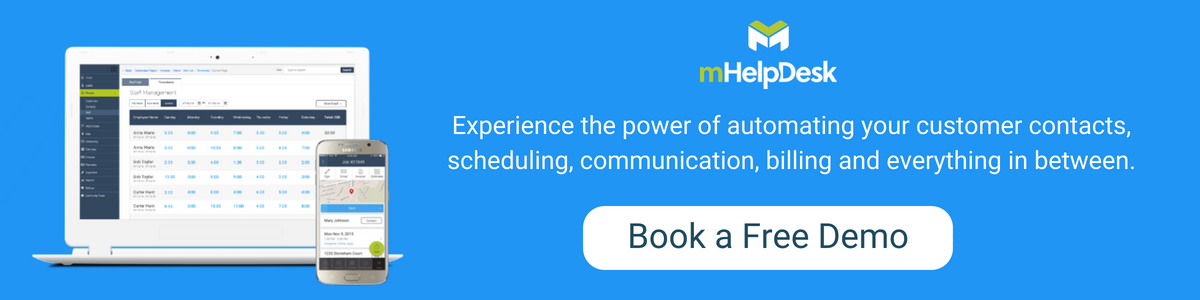This is a guest post provided by a contributor from Technology Advice.
As mobile and cloud-based technology continue to evolve, the field service management (FSM) software market is expanding. More vendors are cropping up every year, and existing vendors are improving the capabilities of their products. By some estimations, the FSM market could grow to over $5 billion by 2020.
Although FSM software is gaining popularity, many companies still use paper-based systems and spreadsheets to manage their field service personnel. Purchasing and implementing a new FSM program may take a lot of time and money, but it’s worth it. Most companies that use FSM software report an increase in the number of jobs they complete per day, and in customer satisfaction.
Considering the wide variety of software that’s available and how many functions each one can perform, it can be difficult to pinpoint exactly what you need your FSM tool to accomplish. Before you buy, consider these ways to find the best FSM software for your needs:
Get familiar with the technology
You might be surprised how many features an FSM solution can offer. Most products will have some or all of the following features:
- Automatic scheduling
- Job tracking
- Quote management
- Customer management
- Billing and invoicing
- GPS navigation
- Dispatch management
- Mobile access
- Routing
- Service history tracking
- Work order management
- Technician management
The more you know about FSM capabilities, the easier it will be for you to choose the appropriate software for your needs. At the very least, FSM tools can help coordinate field operations and automate tasks such as scheduling, dispatching, job status updates and vehicle tracking.
Know your business case.
This is a critical step for choosing the best FSM solution. Start by documenting your current pain points and the improvements you hope to achieve through your investment. How can a new tool improve your processes? What capabilities will you need? Determine what metrics you’ll use to measure success. Then ask vendors to provide specific details on how their FSM program can meet your needs, including a projected return on investment date and amount.
Get technicians involved.
Your field techs are on the front lines. Before you buy, ask a group of your technicians to provide feedback on your business processes and evaluate software that can improve those processes. Be sure your group includes veterans and tech-savvy workers to learn how reps will actually use platforms in the field. If you involve your technicians in the process, you’ll have a greater chance of getting buy-in once you purchase and implement a new product.
![]()
Consider your mobile needs.
If the software you buy is complex and can’t be updated from the field, it will become a hassle for your technicians to use. Your field service teams need mobile tools that let them update job statuses and access routes, inventory management, and customer information from any location. A dedicated mobile app can make this easy, but that might not be the best option for your business. If you don’t purchase a solution that has a mobile app, make sure that your software at least provides a mobile-friendly web interface for varying screen sizes.
Have a plan for implementation and training.
Choosing the right software is only half the battle. Once you have access, you’ll need to figure out how to get your techs using the software in the field as soon as possible. Before you buy, talk to your vendor about the implementation and training plan they typically provide customers. Ask if you can have a list of references or testimonials from previous clients to learn how they completed a successful implementation.
On top of the vendor’s plan, you’ll need to have some steps of your own in place. Start by designing a business workflow to streamline incoming service calls, technician dispatching, and tracking supplies. Before you transition to your new software, develop standard operating procedures and staffing models to maximize efficiency. You can also name an implementation team leader to take control of the process and communicate during all phases of the rollout.
Are you considering a field service management solution for your team? What pain points or challenges are you looking to solve? What successes would you like to achieve? Would you choose field service management software for your business or stick with traditional methods? Tell us in the comments section below.
Megan Pacella is a contributor for TechnologyAdvice.com, with specializations in B2B marketing and sales. She has also written for USA Today, Bearings Guide, 10Best Nashville, and other publications.
Last modified: March 19, 2019